Guides
Guides
Get 25% OFF Framer
What Is Interaction Design? (IxD)
Apr 30, 2024
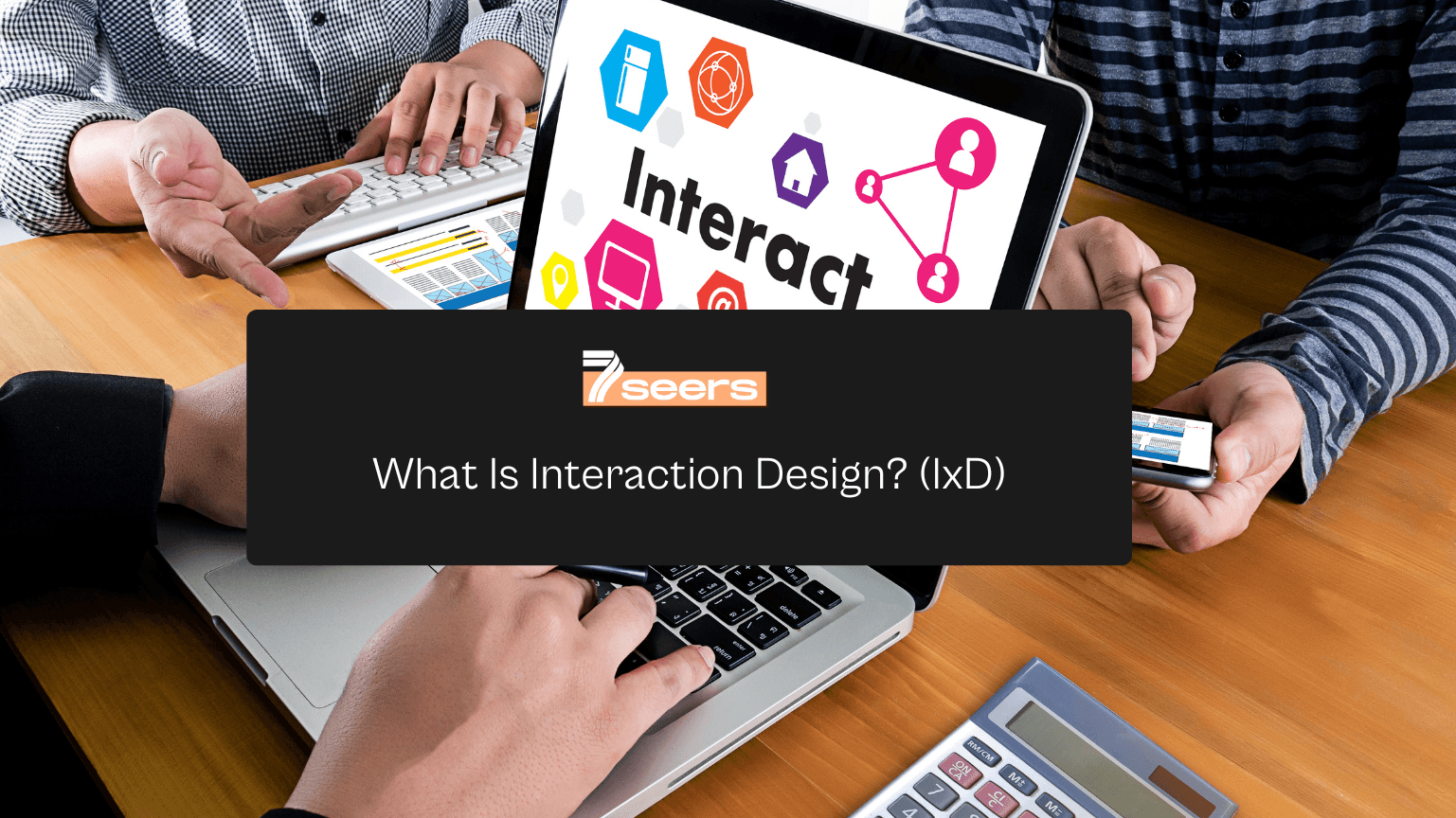
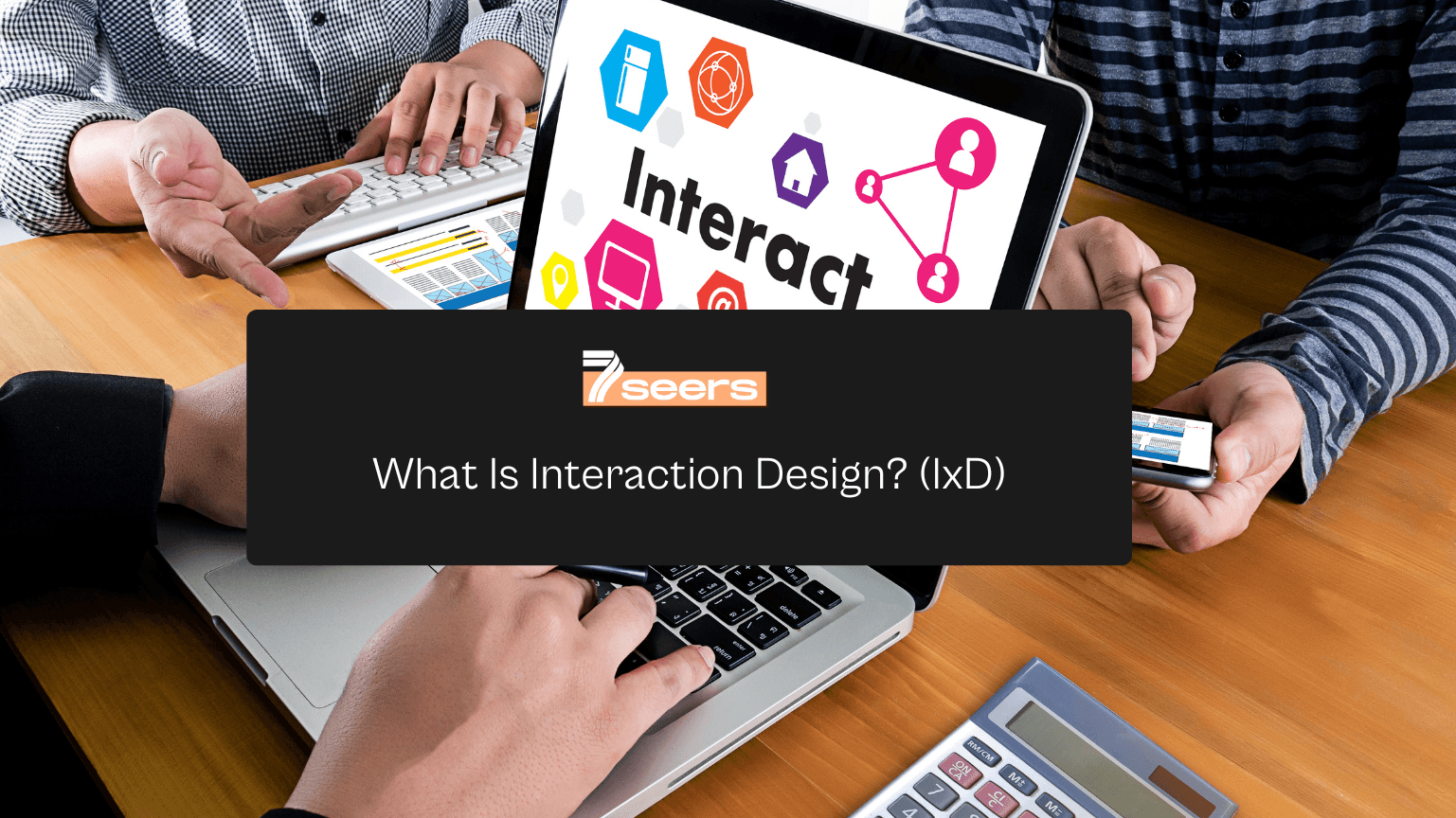
Interaction design (IxD) focuses on creating digital products and services that allow users to interact with the interface effortlessly. It is a field of design that combines elements of graphic design, user interface design (UI), user experience (UX) research, and visual design to create the best interaction between users and a digital product. Gillian Crampton Smith and other senior interaction designers often refer to IxD as the design of everyday things, emphasizing the importance of good interaction design in our daily lives. The Interaction Design Foundation provides resources and design programs for those looking to learn more about interaction design. From beginner’s guides to design patterns, the Interaction Design Foundation offers a wealth of information on what IxD is and how ux designers can excel in the field.
Traditionally, product design focused on physical products, while interaction design is specific to digital products. The goal of interaction designers is to create products that are not only visually appealing but also easy and intuitive to use. These designers don’t just think about how a user interacts with a product, but also consider the interaction between users and how they interact with the product. The rise of technology has made interaction design an essential part of creating successful digital products in today’s market. It has become so critical that even UX designers often have a strong understanding of interaction design principles to create the best user experiences.
Why is Interaction Design Important?
Interaction design is a crucial aspect in the field of interaction design. It involves creating ui design that enhances the interaction between a user and a product. In a nutshell, interaction design is all about improving the way users interact with digital products. As a beginner’s guide to interaction design, one might wonder “what is interaction design” and why is it so important. Well, interaction designers focus on creating user-friendly experiences that not only look good but also function smoothly. They consider various factors such as human computer interaction and design language to create interactive design that truly serves its purpose.
One key reason why interaction design is important is because without it, products would not be user-friendly. A user interface that is difficult to navigate or understand can lead to frustration and ultimately cause users to abandon a product. This is where the role of an interaction designer comes in. They ensure that the interaction design program is intuitive, enjoyable, and efficient for the end user.
The 5 dimensions of interaction design - Interaction Design Principles
The 5 components of interaction design are a helpful framework for comprehending the elements of interaction design. Gillian Crampton Smith, a scholar in the field of interaction design, initially introduced the idea of four aspects of an interaction design language, which were later expanded upon by Kevin Silver, a senior designer at IDEXX Laboratories, to include a fifth dimension.
1D: Words
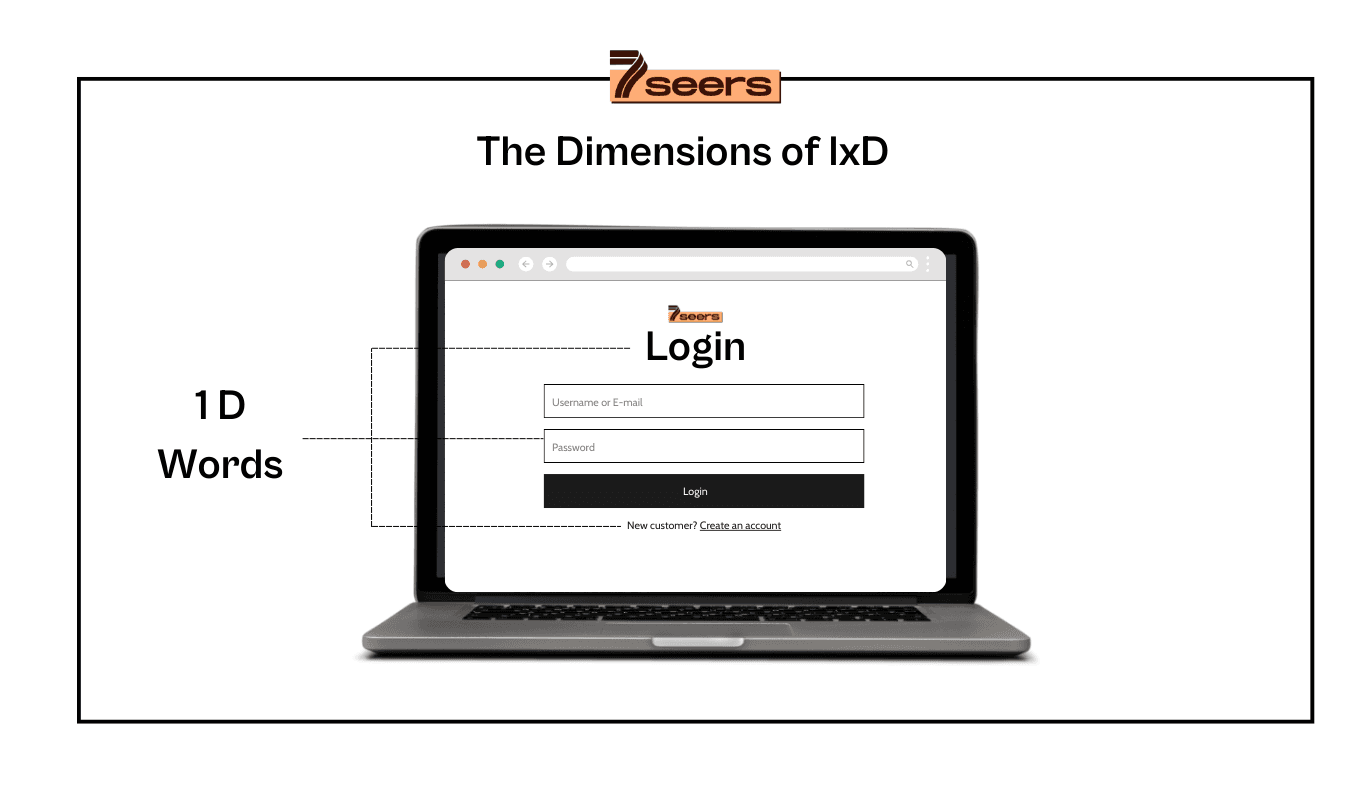
Words, especially those found in interactions such as button labels, should be clear and easy to comprehend. They should convey necessary information to users without overwhelming them with excessive details. Clear and concise language is crucial in user interface design, as it helps users easily navigate through the system and complete tasks efficiently. Ambiguous or confusing words can lead to frustration and errors, making the overall user experience negative.
When designing buttons and other interactive elements, it is important to use language that is familiar to the target audience and aligns with their expectations. For example, using standard terms like "Save" or "Submit" for buttons that perform those actions is more user-friendly than creating unique labels that might confuse users.
In addition to clarity, it is also important to consider the tone and style of language used in the interface. Using a friendly and conversational tone can help create a more engaging user experience, while being too formal or technical can create unnecessary barriers to understanding.
2D: Visual representations
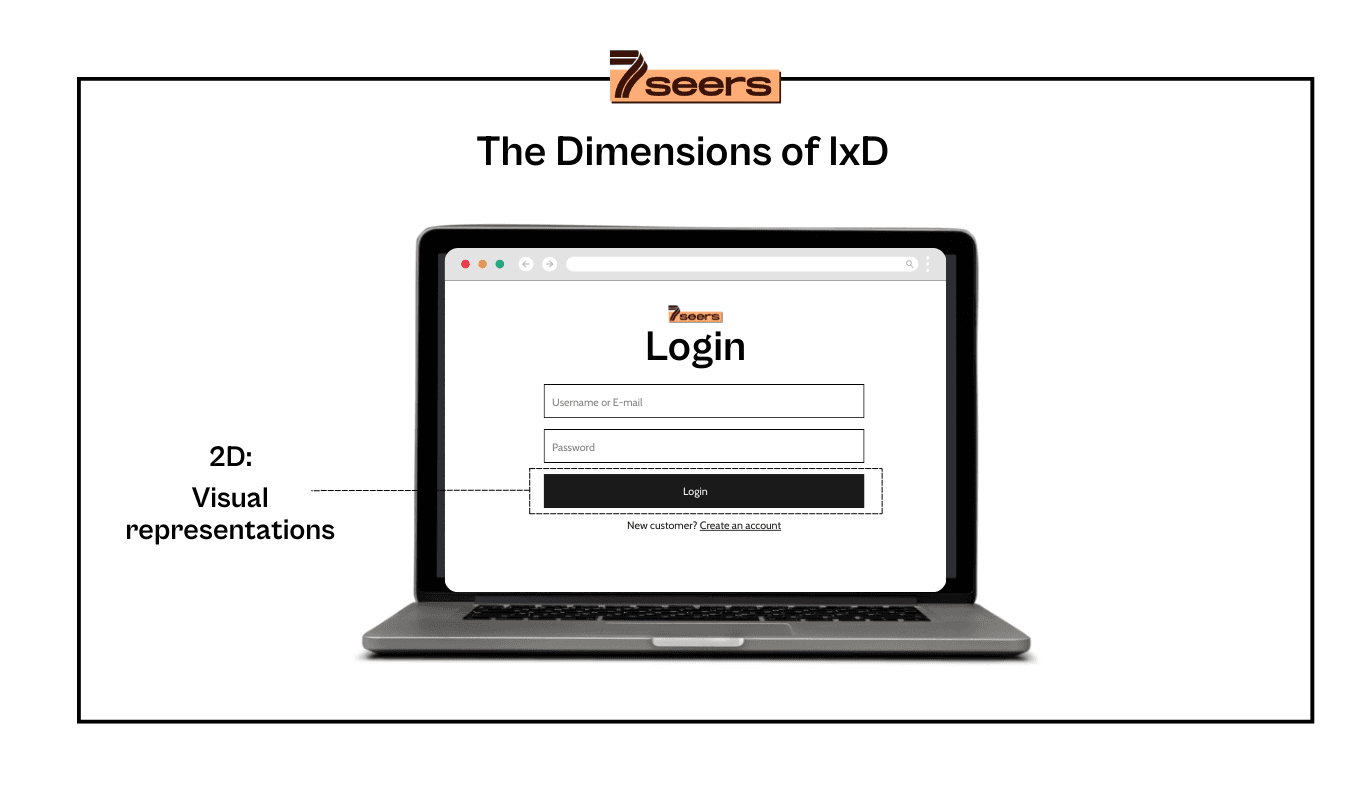
This pertains to visual components such as pictures, font styles, and symbols that users engage with. Typically, these elements support the text utilized to convey information to users. These visual components help in enhancing the user experience by creating a visually appealing and engaging interface. They are important for grabbing the attention of users, conveying emotions or tone, and reinforcing the message being communicated through text.
Pictures and images are used to provide a visual representation of information, making it easier for users to understand content or concepts. Font styles can also impact the way users perceive information by conveying a certain tone or mood. Symbols such as icons or logos can help in quickly conveying information or guiding users through a website or application.
3D: Physical objects or space
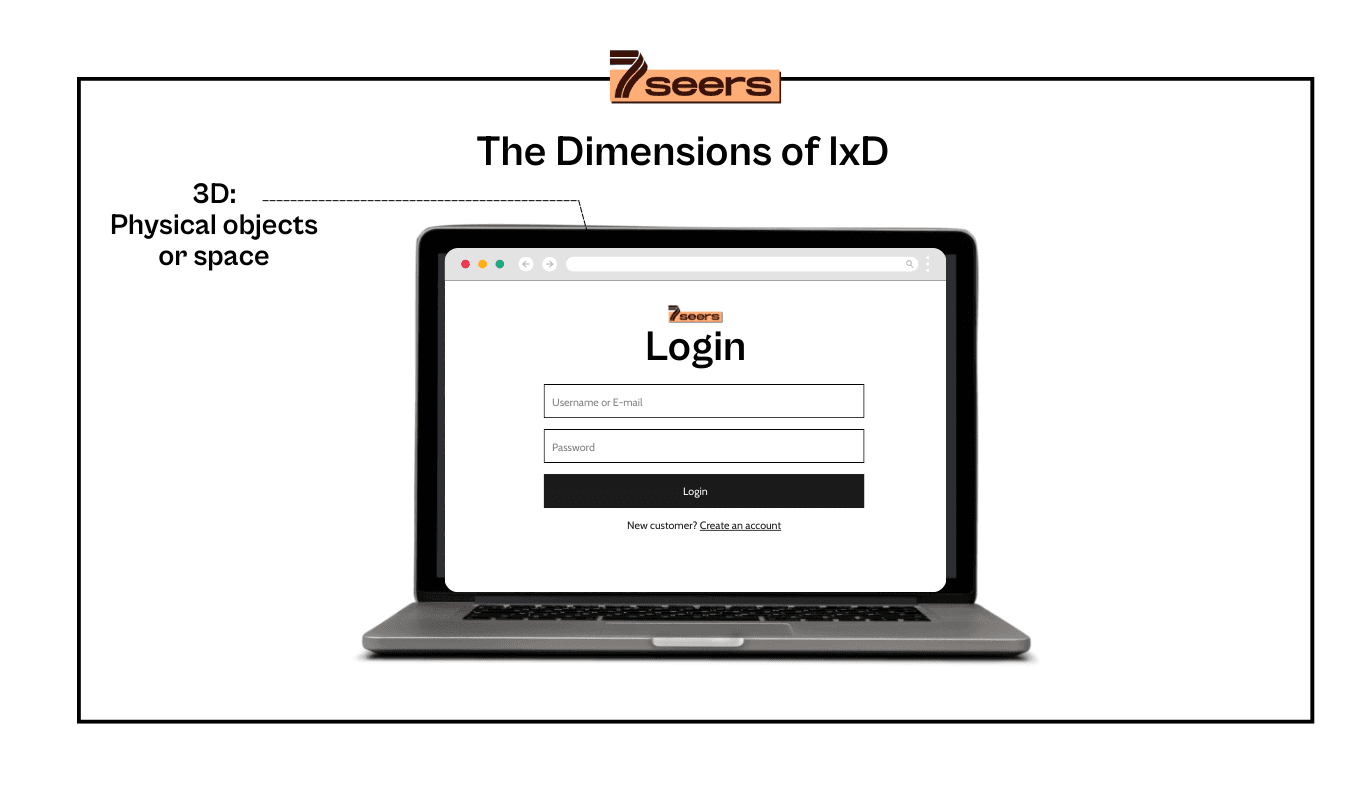
In what ways do users physically engage with the product? Is it through a laptop using a mouse or touchpad, or a smartphone with the user's fingers? Also, what physical environment surrounds the user during this interaction? Whether they are standing on a crowded train using the app on a smartphone, or sitting at a desk in the office browsing the website, all of these factors influence the interaction between the user and the product.
Users can physically engage with a product in various ways depending on the device they are using. For example, they may use a laptop with a mouse or touchpad, a smartphone with their fingers, or even a tablet with a stylus. The physical environment surrounding the user also plays a significant role in how they interact with the product.
For example, a user standing on a crowded train using a smartphone may have limited space and time to interact with the product, which may require the design to be more intuitive and user-friendly. On the other hand, a user sitting at a desk in the office browsing a website may have more focus and time to explore the product in more detail.
Additionally, factors such as lighting, noise level, and distractions in the physical environment can also impact the user's interaction with the product. Designers need to consider all these factors when designing the user interface and experience to ensure that it is optimized for the user's specific environment and device.
4D: Time - Animation
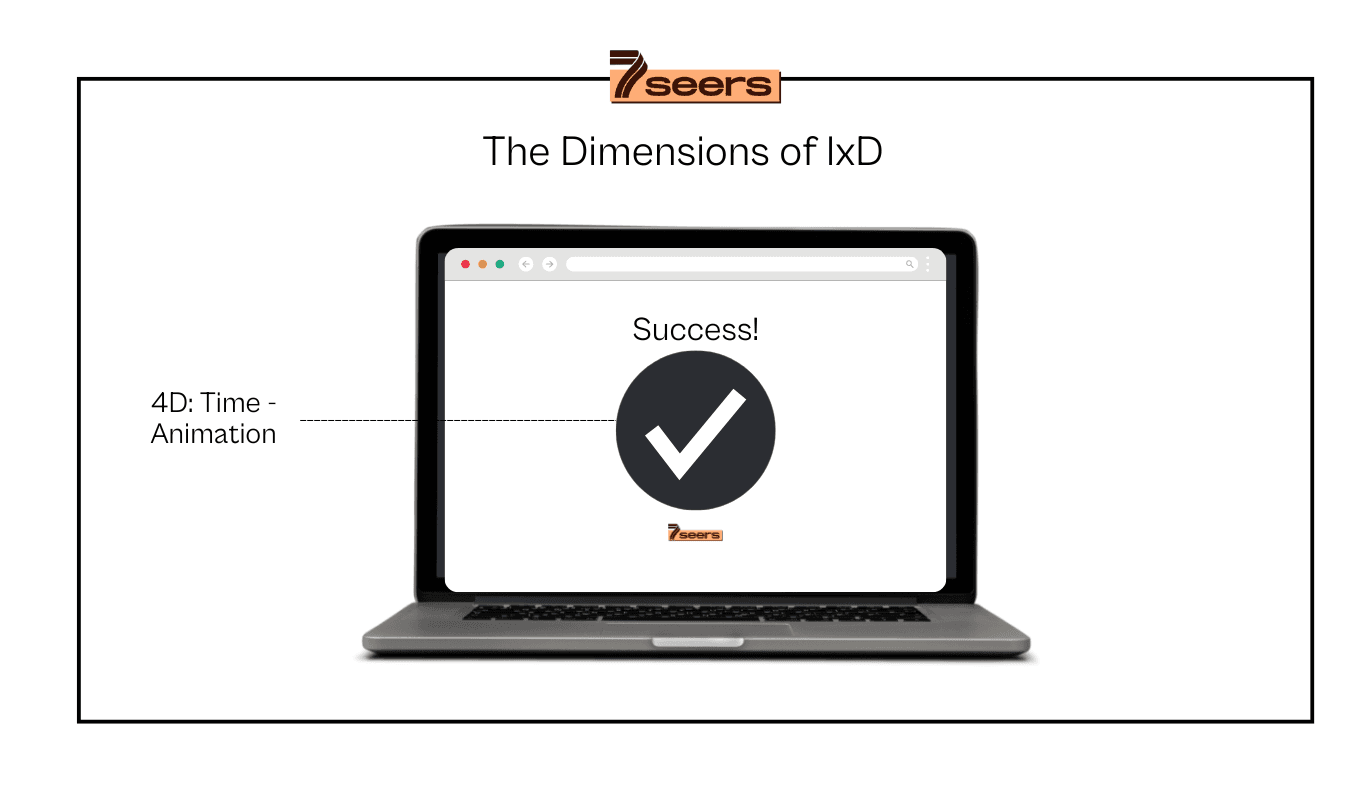
Although the concept may seem abstract, it primarily pertains to media that is dynamic and evolves over time, such as animations, videos, and sound. Movement and sound are integral in providing users with visual and auditory cues during their interactions.
Another important aspect is the user's engagement with the product over time: are users able to monitor their progress and pick up where they left off at a later time?
5D: Behaviour
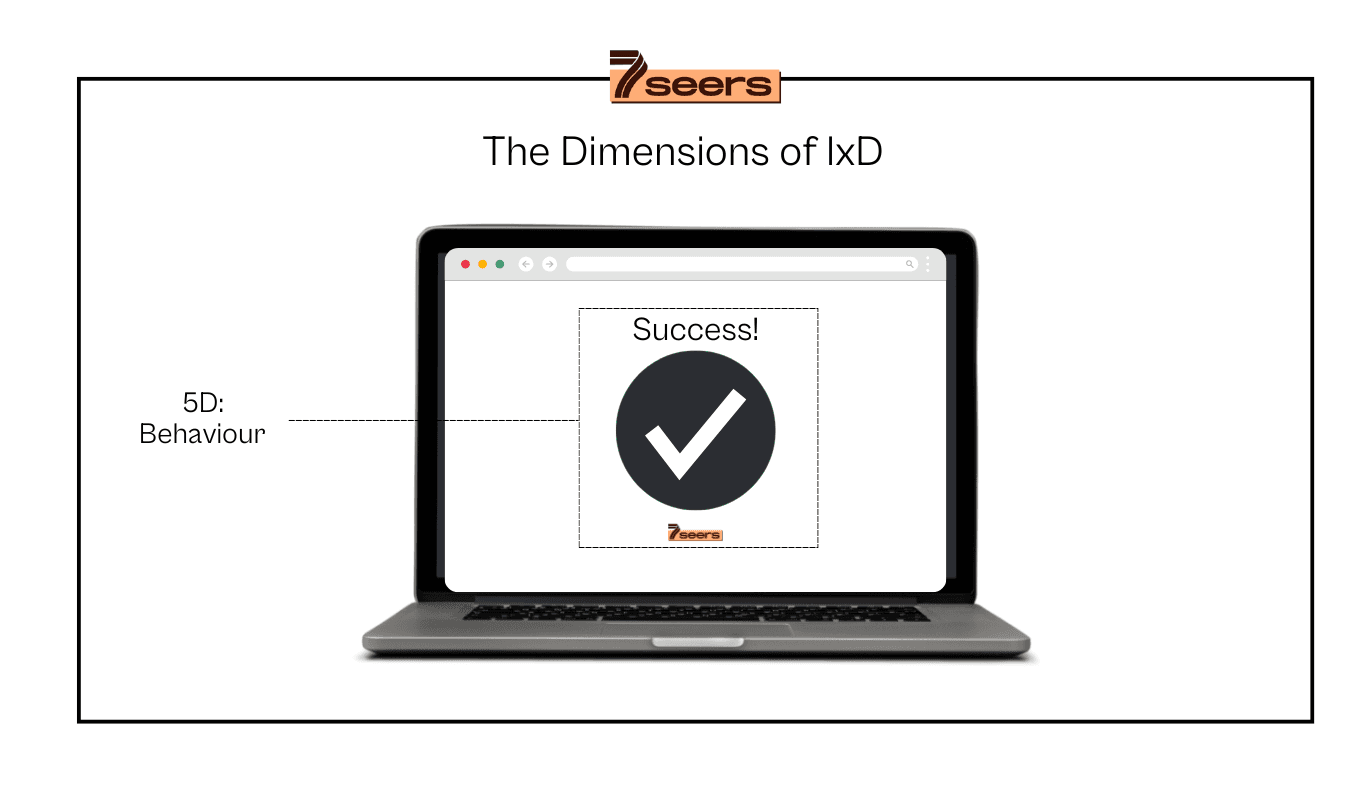
This encompasses the functionality of a product: how users engage with the website and navigate through it. How users utilize the features of the product. Essentially, it is how the aforementioned aspects shape the user experience of a product. It also involves the responses, such as emotional reactions or feedback, from both users and the product itself. User experience (UX) design is focused on creating products that are intuitive, easy to use, and enjoyable for users. This involves understanding the needs and preferences of users, and designing products that meet those needs effectively.
For a website, UX design involves creating a seamless and efficient navigation system that allows users to easily find what they are looking for. This includes organizing content in a logical and intuitive way, providing clear calls to action, and designing user interfaces that are visually appealing and easy to interact with.
Features of the product should be designed in a way that encourages users to engage with them and provides value to the user. This may involve conducting user research to understand what features are most important to users, and prioritizing those features in the design process.
User feedback is also an important aspect of UX design, as it helps designers understand how users are interacting with the product and what can be improved. This may involve conducting usability testing, gathering feedback from user surveys, and monitoring analytics to track how users are interacting with the product.
Overall, a successful UX design should create a positive and enjoyable experience for users, encourage them to engage with the product, and ultimately drive user satisfaction and loyalty.
Here is the 5 dimensions of IxD in play -

Roles and Responsibilities of an Interaction Designer
Interaction design is the creation of engaging interfaces with well thought out behaviors. Interaction designers consider user goals and design strategies that help achieve those goals. They don’t just focus on the visual aspect of a website or application design, but also on the specific interaction that a user will have with the product. Interaction designers also talk about interaction design in terms of ux and ui design, as they work closely with both to create a seamless user experience. Interaction design involves goal-oriented design, where the designer must understand the objectives of the user and create an interface that allows them to reach those objectives efficiently.
The responsibilities include-
Research: Interaction designers are responsible for conducting user research to understand the needs, behaviors, and preferences of users. This includes gathering data through surveys, interviews, and usability testing to inform the design process.
Design: Interaction designers create wireframes, prototypes, and user flows to visualize the user experience and interactions within digital products or services. They focus on creating intuitive, user-friendly designs that meet the needs of the target audience.
Collaboration: Interaction designers work closely with other team members, including product managers, developers, and user researchers, to align on project goals and priorities. Effective communication and collaboration are essential for successful design outcomesUser testing: Interaction designers conduct usability testing to evaluate the effectiveness of design solutions and gather feedback from users. This helps identify areas for improvement and ensures that the final design meets user needs and expectations.
Iteration: Interaction designers iterate on designs based on user feedback and testing results to continuously improve the user experience.
This involves refining and tweaking designs to address usability issues and enhance the overall user experience.
Accessibility: Interaction designers ensure that digital products are accessible to users with disabilities by following best practices and design standards for accessibility. This includes considering factors such as color contrast, keyboard navigation, and screen reader compatibility.Prototyping: Interaction designers use prototyping tools to create interactive mockups of designs to demonstrate functionality and user interactions. Prototypes help stakeholders and team members visualize and test the design before development.
Documentation: Interaction designers document design decisions, rationales, and guidelines to ensure consistency and maintain design assets for future reference. This includes creating design specifications, style guides, and design patterns for the project.
User advocacy: Interaction designers advocate for the needs and preferences of users throughout the design process. They prioritize user-centered design principles and advocate for design decisions that prioritize user experience and usability.Continuous learning: Interaction designers stay updated on industry trends, best practices, and emerging technologies to enhance their skills and capabilities. They attend workshops, conferences, and training sessions to expand their knowledge and stay current in the field.
Interaction design has emerged as a crucial component of web design, as users now expect intuitive and user-friendly interfaces. Interaction design is often guided by golden rules of interface design that help create a positive user experience. A interaction designer might work on application design where they focus on the flow of interactions and how users will navigate through the interface.
Skills Required for Interaction Design
Interaction design is a process that focuses on what is interaction between people and technology. Interaction designers don’t just focus on the visual aspects of a product, they also consider the ux booth and overall user experience design. Interaction design also involves goal-directed design and relevant to interaction design design elements. Every interaction designer can help create a seamless design challenge for users, whether it's through mouse interaction or other forms of interaction.
The skills required for interaction design are-
Usability testing: Interaction designers need to be able to conduct usability testing to determine how users interact with a product, and make necessary adjustments to improve the user experience.
User research: Interaction designers should have a strong understanding of user research methods, such as interviews, surveys, and observation, in order to gather insights into user needs and preferences.
User interface design: Interaction designers must have a good grasp of user interface design principles, such as layout, typography, color theory, and visual hierarchy, to create visually appealing and user-friendly interfaces.
Prototyping: Interaction designers should be proficient in creating high-fidelity prototypes using tools like Sketch, Adobe XD, or Figma, to visualize and test interactive designs.
Information architecture: Interaction designers need to be able to create effective information structures for websites and applications, organizing content in a way that makes it easy for users to find what they need.
Collaborative design: Interaction designers often work closely with other team members, such as user researchers, product managers, and developers, so strong collaboration and communication skills are essential.
Problem-solving: Interaction designers should be able to identify and solve complex design problems, using creative and analytical thinking to come up with innovative solutions that meet user needs.
Accessibility: Interaction designers should have a solid understanding of accessibility standards and guidelines, ensuring that designs are inclusive and usable for all users, including those with disabilities.
Interaction design principles: Interaction designers should have a good understanding of interaction design principles, such as affordances, feedback, and error prevention, to create intuitive and engaging user interfaces.
Problems Faced by Interaction Designers
Interaction design is a crucial part of the design field, focusing on how users interact with a product or system. Interaction designers face a variety of challenges in their work, including the need to constantly stay current with evolving technology and user preferences. In addition, interaction design uses a multidisciplinary approach, requiring designers to have knowledge in areas such as psychology, human-computer interaction, and visual design.
This can make it difficult for interaction designers to keep up with the fast-paced nature of the industry. Furthermore, interaction design often overlaps with the work of UI designers, leading to potential conflicts and misunderstandings in the design process. Despite these challenges, interaction designers play a critical role in creating products that meet the needs and expectations of users.
Tools Used in Interaction Design
One of the most commonly used tools in interaction design work is prototyping software, which allows designers to create interactive mockups of their designs. User testing tools are also essential in interaction design, as they provide valuable feedback on how users interact with the product. Design software, such as Adobe XD, Figma or Sketch, is used to create the visual elements of an interface. Additionally, tools for creating animations and microinteractions play a key role in enhancing the user experience.
Understanding User Experience (UX) Design
Interaction design is a crucial aspect of UX design, focusing on creating meaningful connections between users and products. At the core of this discipline is interaction itself - what is interaction and how can it be optimized to enhance the overall user experience. Interaction design considers the need an interaction that is intuitive, seamless, and engaging for users. This means looking at not only the visual aspects of a product, but also the flow, functionality, and ease of use. One key goal of interaction design is to predict and fulfill user needs before they even realize they have them. This is where interaction design’s impact on the overall success of a product or service becomes apparent.
Interaction design focuses on the part of interaction that occurs between a user and a product, whether that be clicking a button, swiping a screen, or engaging with a voice command. This discipline understands that every interaction a user has with a product shapes their overall perception of it, and therefore, attention to detail in design comes into play. By prioritizing the user experience at every touchpoint, interaction design ultimately aims to create products that are not only functional, but enjoyable to use.
Differences Between Interaction Design and UX Design
Interaction design focuses on creating engaging interfaces that allow users to interact with a product seamlessly. It involves designing the overall flow of how users navigate through a website or application, including the layout of buttons, menus, and other interactive elements. What is interaction revolves around the user's experience with the product and how they engage with it at various touchpoints. On the other hand, UX design encompasses a broader scope, including user research, usability testing, and overall user satisfaction with the entire product experience.
Let's dive in deeper
Focus: Interaction design focuses on designing the interaction between users and digital products, while UX design focuses on the overall experience that a user has while using a product or service.
Scope: Interaction design deals with the specific elements and features of a digital product, such as buttons, menus, and navigation, while UX design encompasses the entire user journey, including emotions, perceptions, and satisfaction.
Artifacts: Interaction design typically produces wireframes, prototypes, and mockups to visualize and test the interaction flow, while UX design may involve creating user personas, user stories, and experience maps to understand user needs and preferences.
Skills: Interaction design requires a strong understanding of user interfaces, usability principles, and design patterns, while UX design involves a more holistic approach that includes research, psychology, and empathy for users.
Goal: The goal of interaction design is to create intuitive and efficient interactions that guide users through a digital product, while the goal of UX design is to create enjoyable and meaningful experiences that meet user needs and goals.
Importance of Usability in Interaction Design
What is interaction
Interaction refers to the communication and exchange of information between a user and a system. It encompasses the various ways in which a user interacts with a product or service, such as clicking buttons, scrolling through content, or filling out forms. In the context of design, interaction plays a crucial role in shaping the user experience and ultimately determining the success of a product.
Importance of Usability in interaction design
Usability is a key factor in interaction design because it directly impacts how easily and efficiently users can interact with a product. A well-designed user interface should be intuitive, user-friendly, and accessible, allowing users to navigate the system with minimal effort. By prioritizing usability in interaction design, designers can enhance the overall user experience and increase user satisfaction and engagement.
Creating a positive user experience, when interaction design focuses on usability, it helps create a positive user experience, which in turn can lead to increased user retention and loyalty. By understanding the needs and preferences of users, designers can tailor their interaction design to meet those requirements, resulting in a more enjoyable and efficient user experience.
User Research Methods in Interaction Design
There are various methods that designers can use to gather valuable insights, such as surveys, interviews, usability testing, and observations. By utilizing these user research methods, designers can identify pain points, challenges, and opportunities for improvement within the user experience.
Surveys are a common method used to collect quantitative data and feedback from a large group of users. Interviews allow designers to have more in-depth conversations with users to uncover valuable insights and perspectives. Usability testing involves observing users as they interact with a prototype or product to identify any usability issues or areas for improvement. Observations involve watching users in their natural environment to gain a better understanding of their behaviors and preferences.
Interaction Design is a Part of User Experience Design
Interaction design is a crucial part of user experience design, focusing on how users interact with a product or service. The goal of interaction design is to create meaningful and engaging experiences for users as they navigate through a website, mobile app, or any other digital interface. In order to achieve this, designers must consider what is interaction and how users will interact with the product. This includes everything from the layout and placement of buttons to the way information is presented and the overall flow of the user journey.
By carefully crafting the interaction design of a product, designers can help users effortlessly accomplish their goals and tasks. This can lead to increased user satisfaction, improved usability, and ultimately, a better overall user experience. Interaction design is not just about making things look pretty; it is about creating intuitive and efficient interfaces that make it easy for users to achieve their desired outcomes. In essence, interaction design is a fundamental aspect of user experience design, playing a key role in shaping the way users engage with digital products and services.
Incorporating User Feedback in Design Process
By taking user feedback into consideration, designers can gain valuable insights into how users are interacting with the product. This feedback can help identify pain points, usability issues, and areas for improvement. By iterating on the design based on user feedback, designers can create a more intuitive and user-friendly product.
Furthermore, incorporating user feedback can also help designers validate design decisions and ensure that the final product aligns with user expectations. This iterative process allows for continuous improvement and refinement of the design, ultimately leading to a better user experience.
Design Thinking in Interaction Design
Design Thinking in Interaction Design is a multi-disciplinary approach that focuses on creating products and services that are user-centered. It involves identifying the needs and behaviors of users and then designing solutions that meet those needs in a meaningful way. Interaction design is concerned with how users interact with a product or service, whether it's a website, mobile app, or physical product. It focuses on the overall experience and how users navigate through the interface. By incorporating design thinking into interaction design, designers are able to not only create products that are visually appealing but also intuitive and user-friendly. This approach involves empathy, creativity, and experimentation to truly understand the user's perspective and design solutions that address their needs and enhance their overall experience.
Applying Design Thinking to Create Better User Experiences
Design thinking is a problem-solving approach that puts the user at the center of the design process. When it comes to creating better user experiences, applying interaction design is crucial. Interaction design focuses on how users interact with a product or service, emphasizing the importance of understanding what is interaction and how to optimize it. By using design tools such as wireframes, prototypes, and user testing, designers can create intuitive and seamless interactions that enhance the overall user experience. One key interaction design tool is the creation of user personas, which help designers empathize with and understand the needs and behaviors of their target users. By incorporating these tools and principles into the design process, designers can create products and services that truly resonate with their users, leading to more satisfying and successful experiences.
Implementing Goal-Driven Design in Interaction Design
Implementing Goal-Driven Design in Interaction Design involves focusing on the specific objectives and goals that users are trying to achieve through their interactions with a product or service. By understanding what is interaction and designing with the user's goals in mind, designers can create more effective and impactful experiences. In interaction design, it is crucial to consider how users will engage with a system and what their intentions are when using it. By prioritizing the user's goals, designers can ensure that the design of the interface and overall user experience aligns with what users are seeking to accomplish. This approach can lead to more intuitive and user-friendly interactions, ultimately resulting in greater satisfaction and success for users.
Prototyping in Interaction Design Pro
Prototyping is an essential stage in the interaction design process, allowing designers to visualize and test their ideas before final implementation. It helps in identifying potential issues and refining the user experience. Through prototyping, designers can gather valuable feedback and make informed decisions on design changes. When it comes to interaction design, prototyping plays a crucial role in simulating how users will engage with a product or service, and how they will navigate through different interfaces. It helps in understanding what is interaction and how users will interact with the design elements. Prototypes can range from low-fidelity sketches to high-fidelity interactive simulations, depending on the project requirements. By creating prototypes, designers can iterate quickly and efficiently until they arrive at a solution that meets the users' needs and expectations.
What You Should Read Next
Looking for your next read? Here are our pics -
1) The essential UI/UX Design Glossary

Claim a free discovery Call

Author
Harsh Upadhyay
He likes crafting designs and experiences that solves user problems.

Author
Harsh Upadhyay
He likes crafting designs and experiences that solves user problems.
Read More
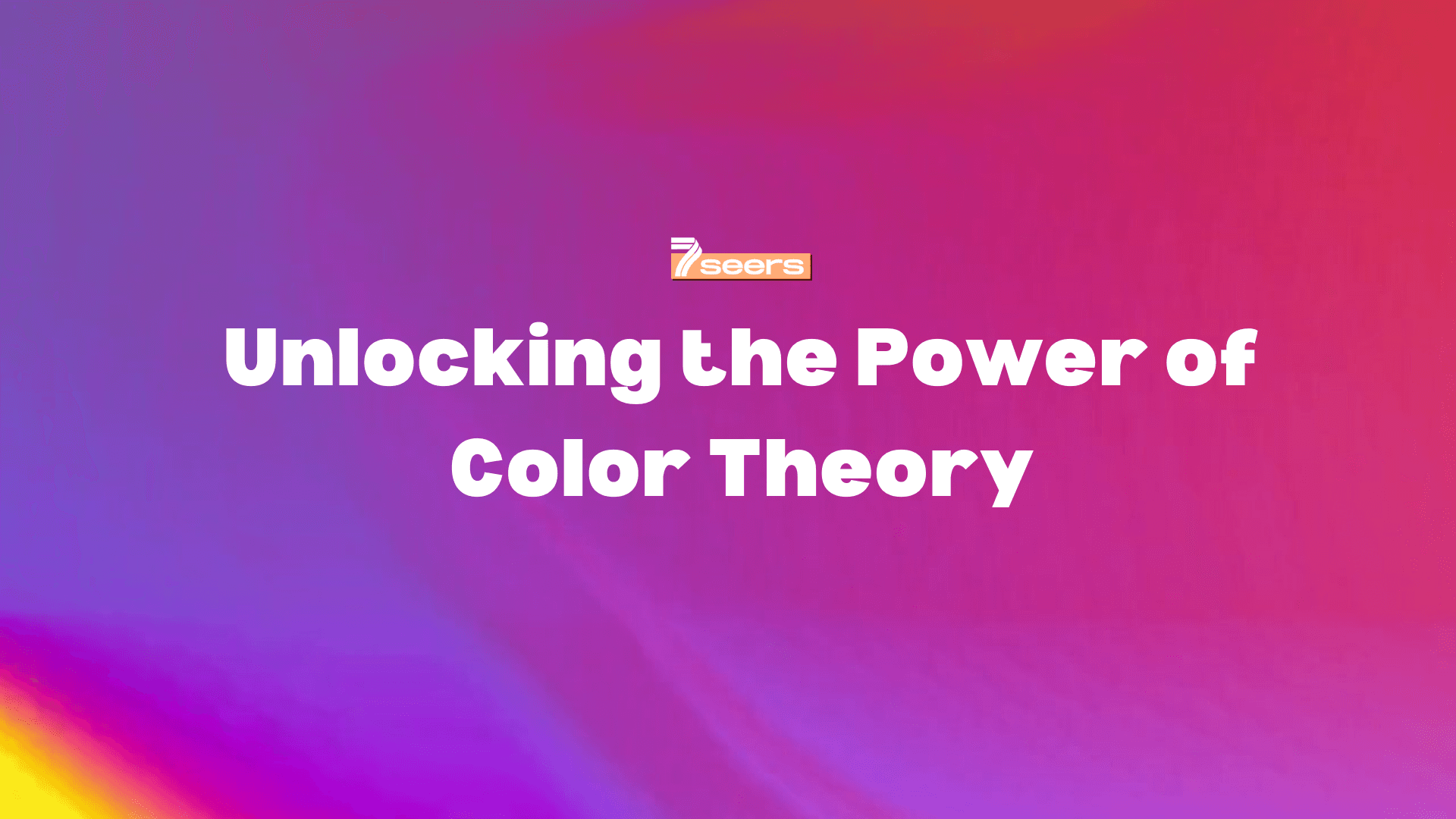
May 16, 2024
Master the Power of Color Theory: A Designer's Guide
Master the power of color theory with our designer's guide to creating the best color palettes using the color wheel. Learn how color schemes and combinations work!
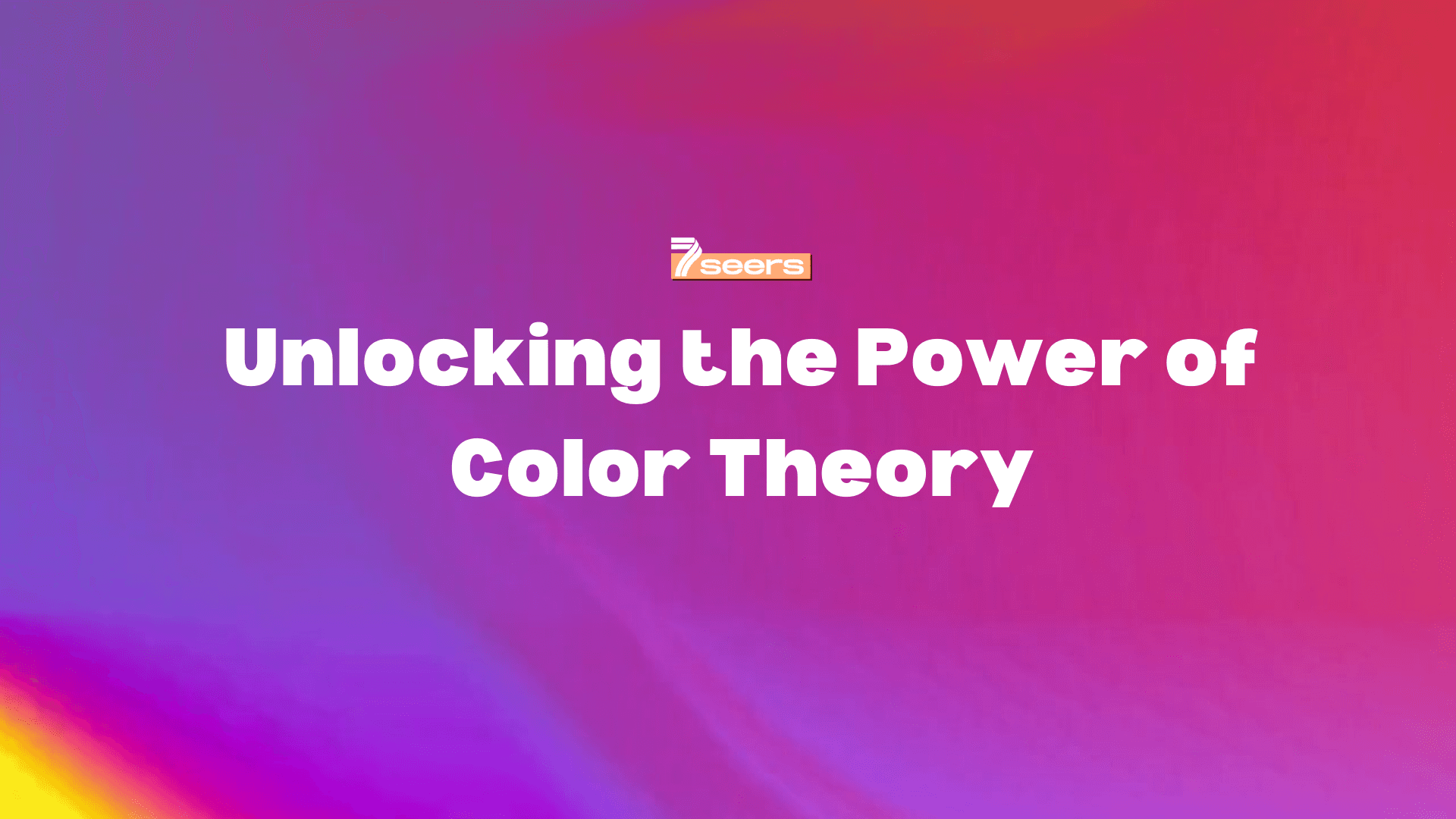
May 16, 2024
Master the Power of Color Theory: A Designer's Guide
Master the power of color theory with our designer's guide to creating the best color palettes using the color wheel. Learn how color schemes and combinations work!
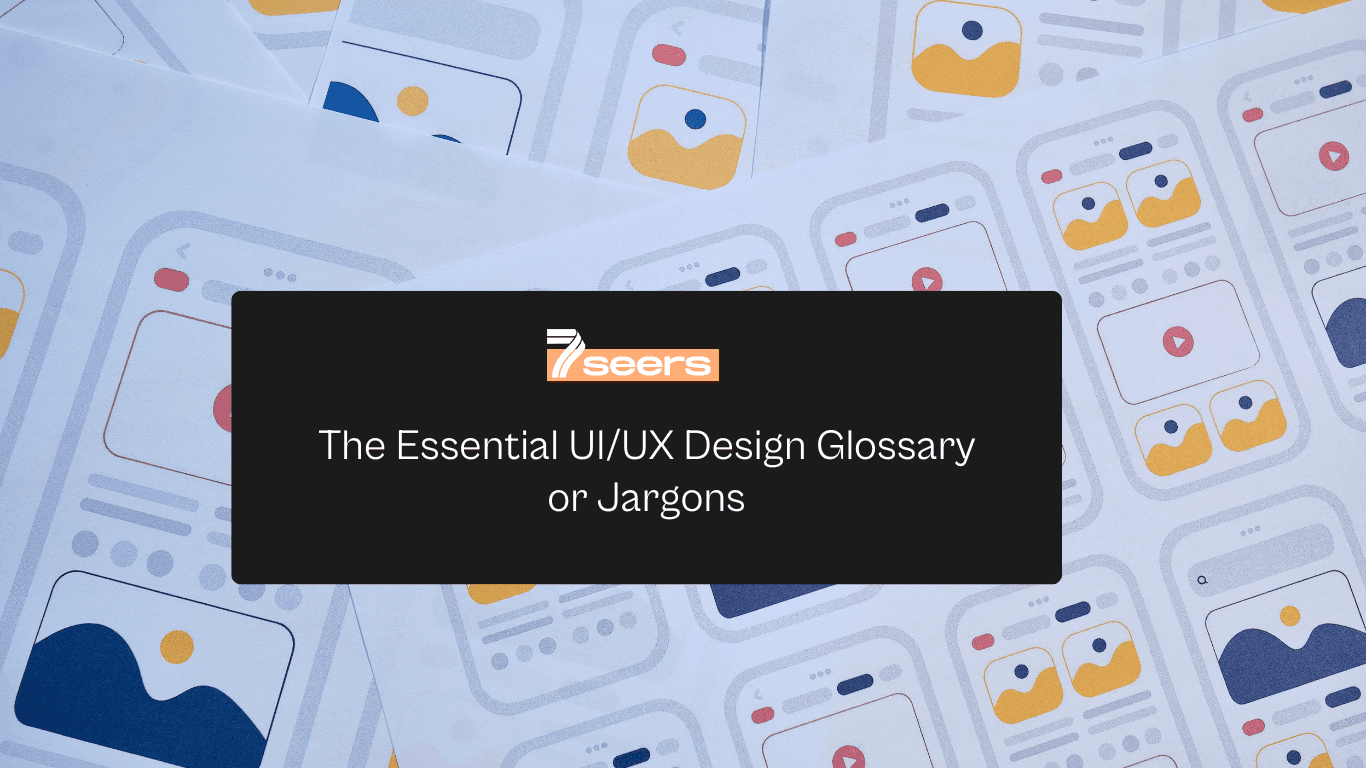
April 9, 2024
The Essential UI/UX Design Glossary or Jargons
Looking to improve your UI/UX design skills? Check out this glossary or jargons of 70+ essential UI / UX terms every designer should know for success in the field.
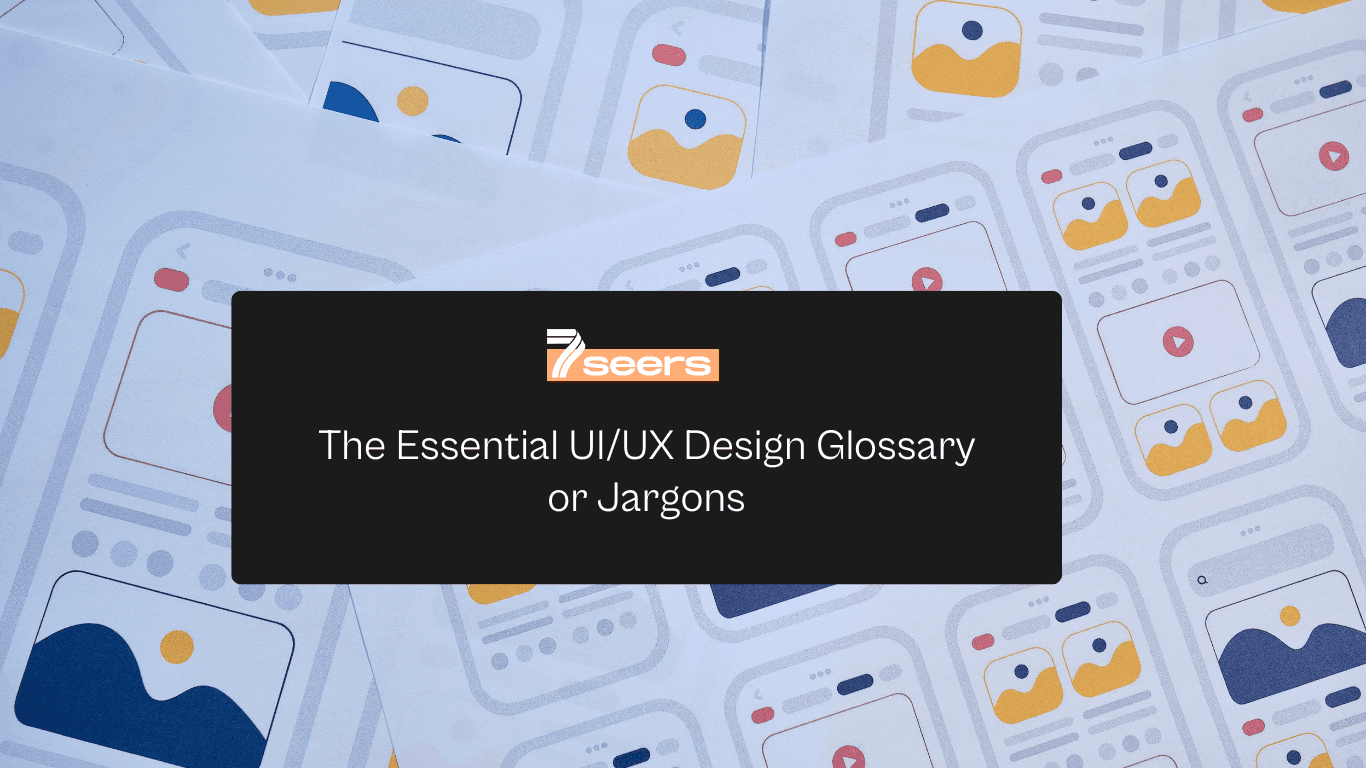
April 9, 2024
The Essential UI/UX Design Glossary or Jargons
Looking to improve your UI/UX design skills? Check out this glossary or jargons of 70+ essential UI / UX terms every designer should know for success in the field.
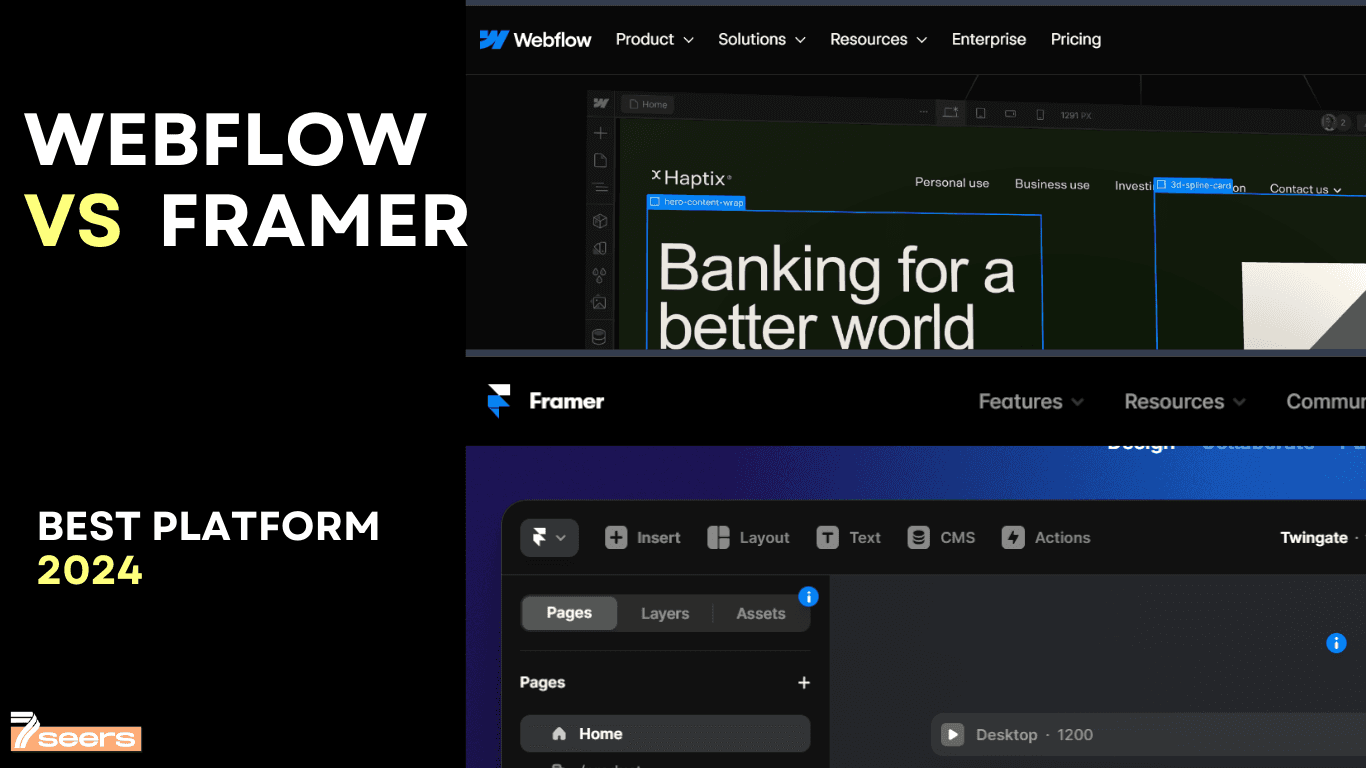
April 8, 2022
Webflow vs. Framer: Choosing the Best Platform in 2024
Learn how Framer and Webflow stack up in this comprehensive comparison for 2024. Choose the best no-code platform for your project. Lets just dive in
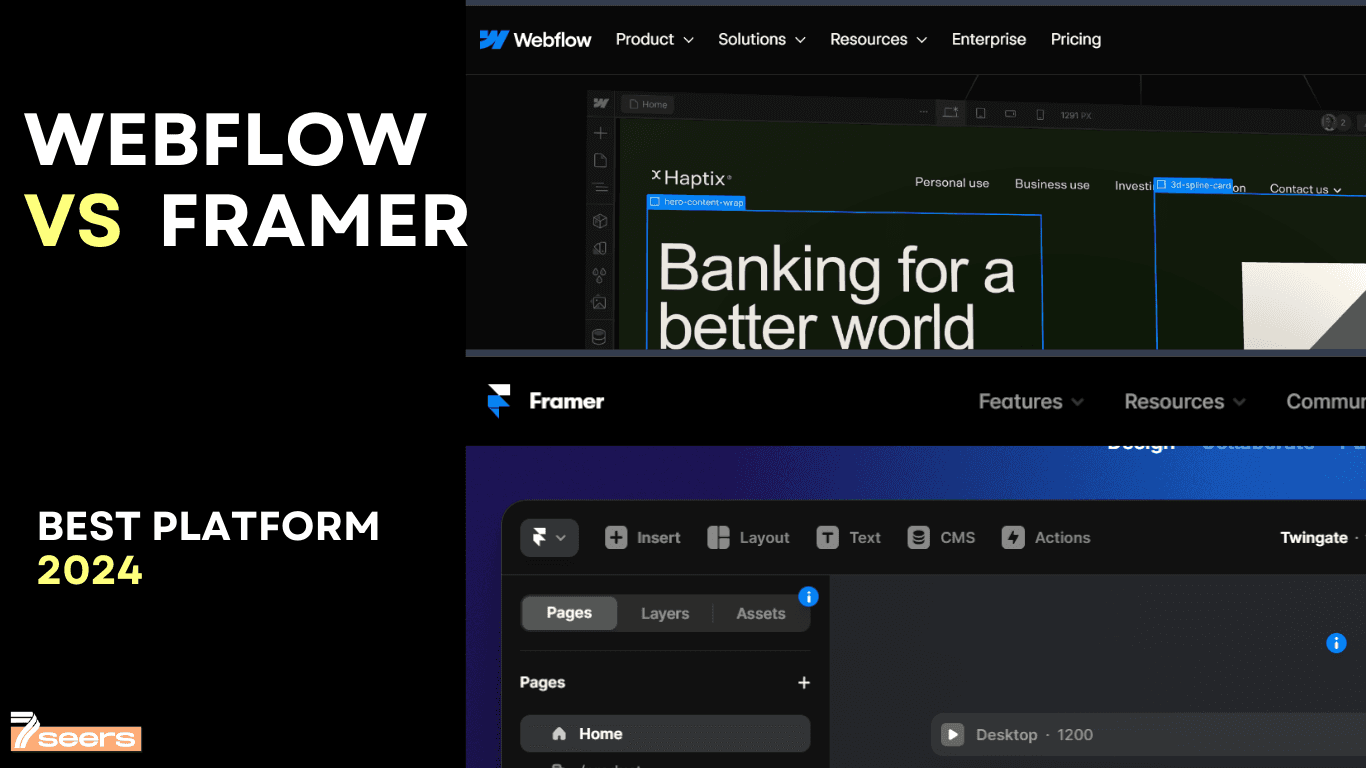
April 8, 2022
Webflow vs. Framer: Choosing the Best Platform in 2024
Learn how Framer and Webflow stack up in this comprehensive comparison for 2024. Choose the best no-code platform for your project. Lets just dive in
Guides
Get 25% OFF Framer
What Is Interaction Design? (IxD)
Apr 30, 2024
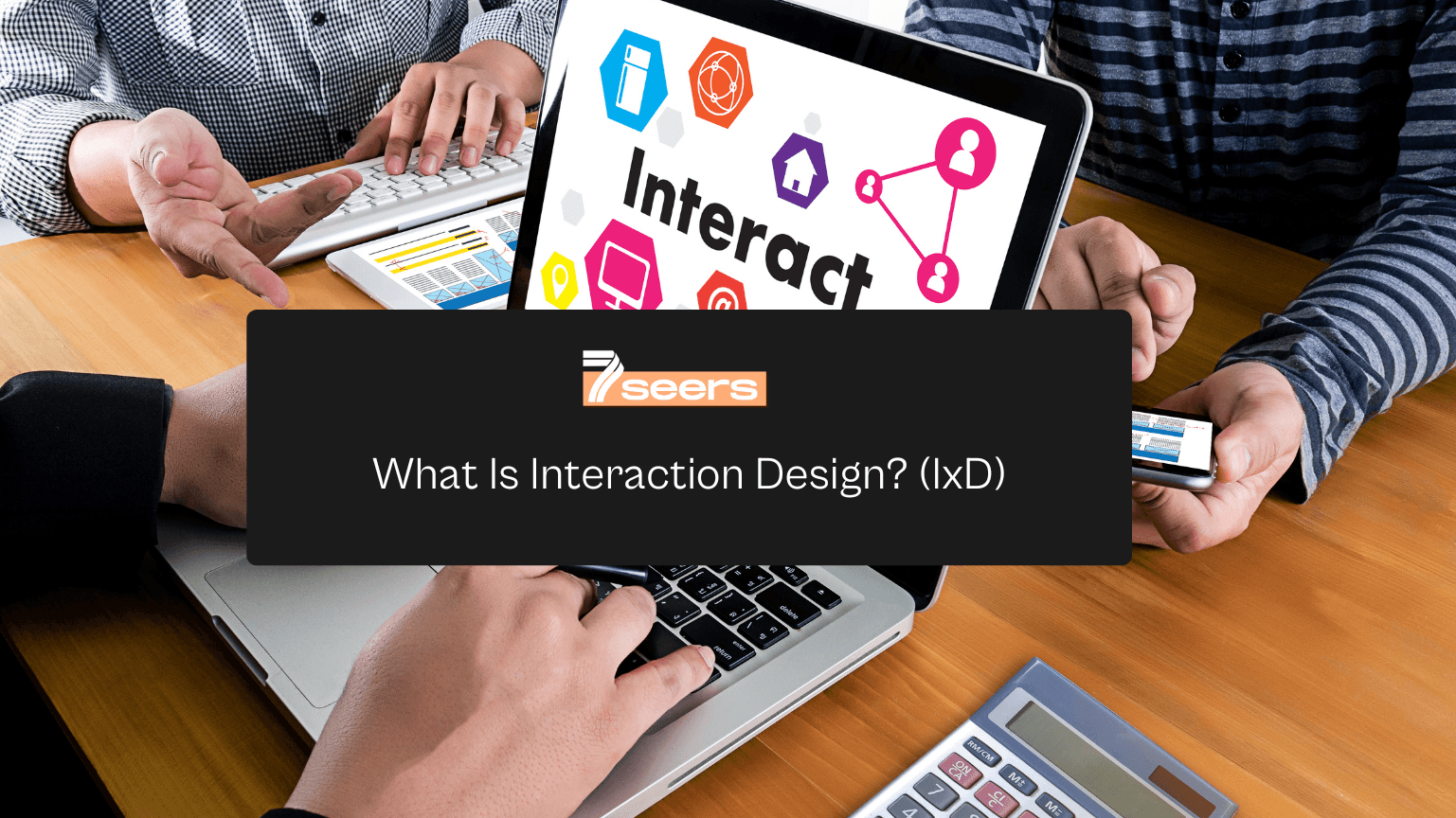
Interaction design (IxD) focuses on creating digital products and services that allow users to interact with the interface effortlessly. It is a field of design that combines elements of graphic design, user interface design (UI), user experience (UX) research, and visual design to create the best interaction between users and a digital product. Gillian Crampton Smith and other senior interaction designers often refer to IxD as the design of everyday things, emphasizing the importance of good interaction design in our daily lives. The Interaction Design Foundation provides resources and design programs for those looking to learn more about interaction design. From beginner’s guides to design patterns, the Interaction Design Foundation offers a wealth of information on what IxD is and how ux designers can excel in the field.
Traditionally, product design focused on physical products, while interaction design is specific to digital products. The goal of interaction designers is to create products that are not only visually appealing but also easy and intuitive to use. These designers don’t just think about how a user interacts with a product, but also consider the interaction between users and how they interact with the product. The rise of technology has made interaction design an essential part of creating successful digital products in today’s market. It has become so critical that even UX designers often have a strong understanding of interaction design principles to create the best user experiences.
Why is Interaction Design Important?
Interaction design is a crucial aspect in the field of interaction design. It involves creating ui design that enhances the interaction between a user and a product. In a nutshell, interaction design is all about improving the way users interact with digital products. As a beginner’s guide to interaction design, one might wonder “what is interaction design” and why is it so important. Well, interaction designers focus on creating user-friendly experiences that not only look good but also function smoothly. They consider various factors such as human computer interaction and design language to create interactive design that truly serves its purpose.
One key reason why interaction design is important is because without it, products would not be user-friendly. A user interface that is difficult to navigate or understand can lead to frustration and ultimately cause users to abandon a product. This is where the role of an interaction designer comes in. They ensure that the interaction design program is intuitive, enjoyable, and efficient for the end user.
The 5 dimensions of interaction design - Interaction Design Principles
The 5 components of interaction design are a helpful framework for comprehending the elements of interaction design. Gillian Crampton Smith, a scholar in the field of interaction design, initially introduced the idea of four aspects of an interaction design language, which were later expanded upon by Kevin Silver, a senior designer at IDEXX Laboratories, to include a fifth dimension.
1D: Words
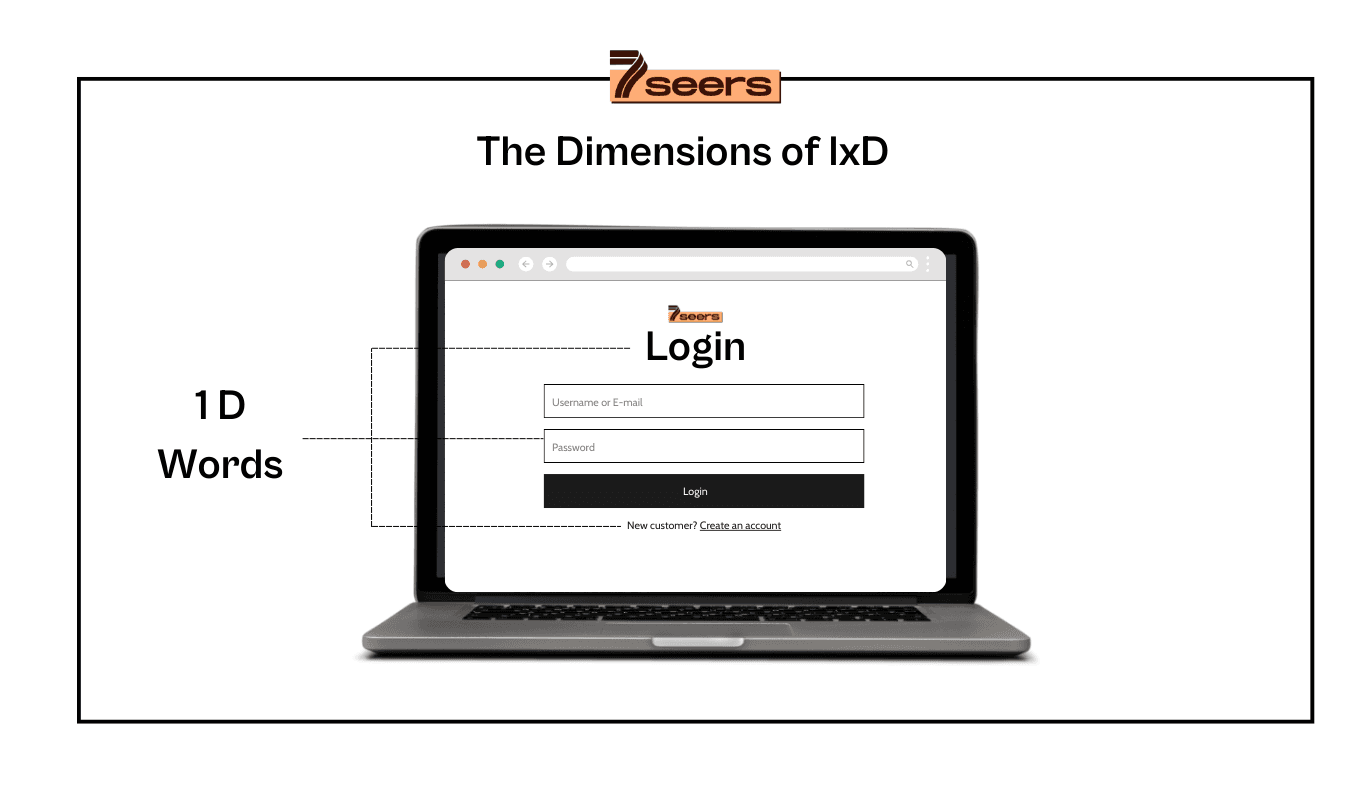
Words, especially those found in interactions such as button labels, should be clear and easy to comprehend. They should convey necessary information to users without overwhelming them with excessive details. Clear and concise language is crucial in user interface design, as it helps users easily navigate through the system and complete tasks efficiently. Ambiguous or confusing words can lead to frustration and errors, making the overall user experience negative.
When designing buttons and other interactive elements, it is important to use language that is familiar to the target audience and aligns with their expectations. For example, using standard terms like "Save" or "Submit" for buttons that perform those actions is more user-friendly than creating unique labels that might confuse users.
In addition to clarity, it is also important to consider the tone and style of language used in the interface. Using a friendly and conversational tone can help create a more engaging user experience, while being too formal or technical can create unnecessary barriers to understanding.
2D: Visual representations
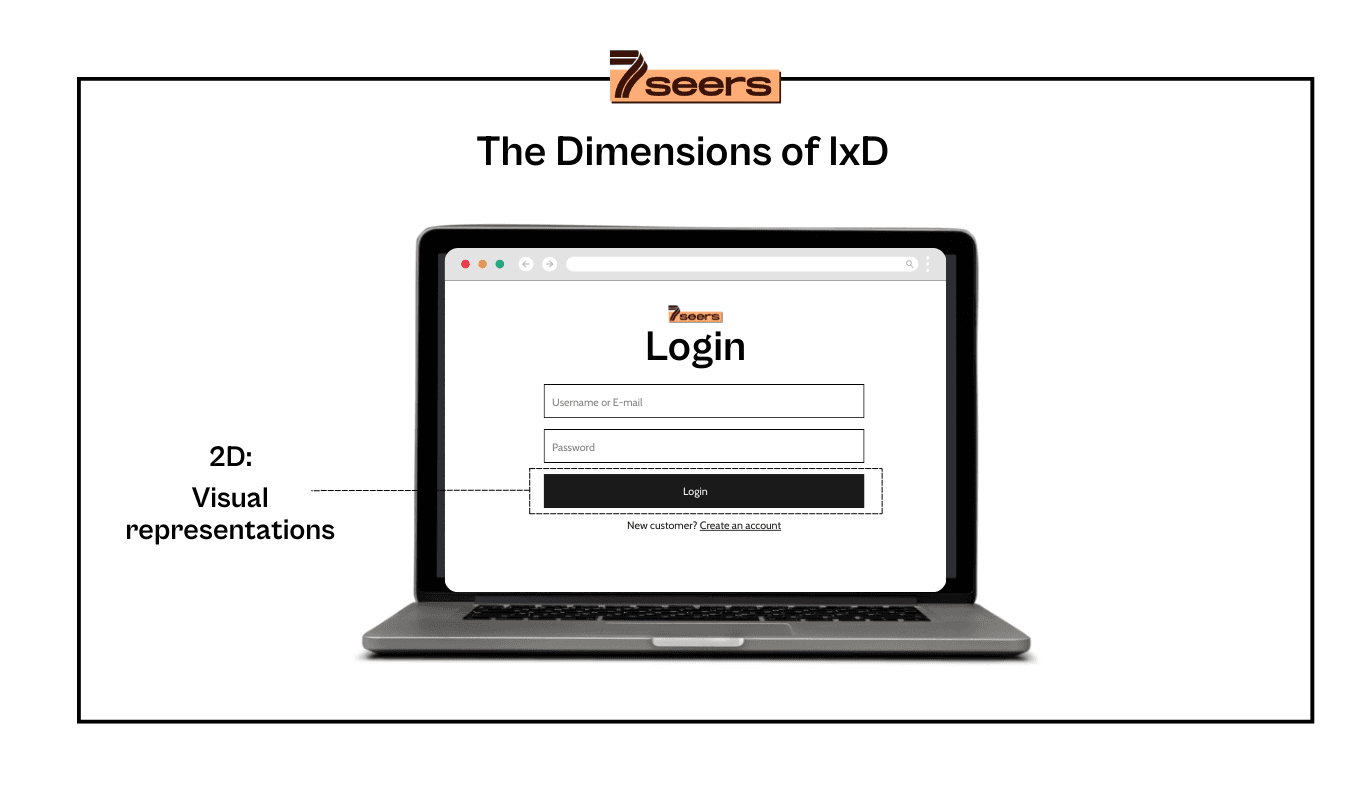
This pertains to visual components such as pictures, font styles, and symbols that users engage with. Typically, these elements support the text utilized to convey information to users. These visual components help in enhancing the user experience by creating a visually appealing and engaging interface. They are important for grabbing the attention of users, conveying emotions or tone, and reinforcing the message being communicated through text.
Pictures and images are used to provide a visual representation of information, making it easier for users to understand content or concepts. Font styles can also impact the way users perceive information by conveying a certain tone or mood. Symbols such as icons or logos can help in quickly conveying information or guiding users through a website or application.
3D: Physical objects or space
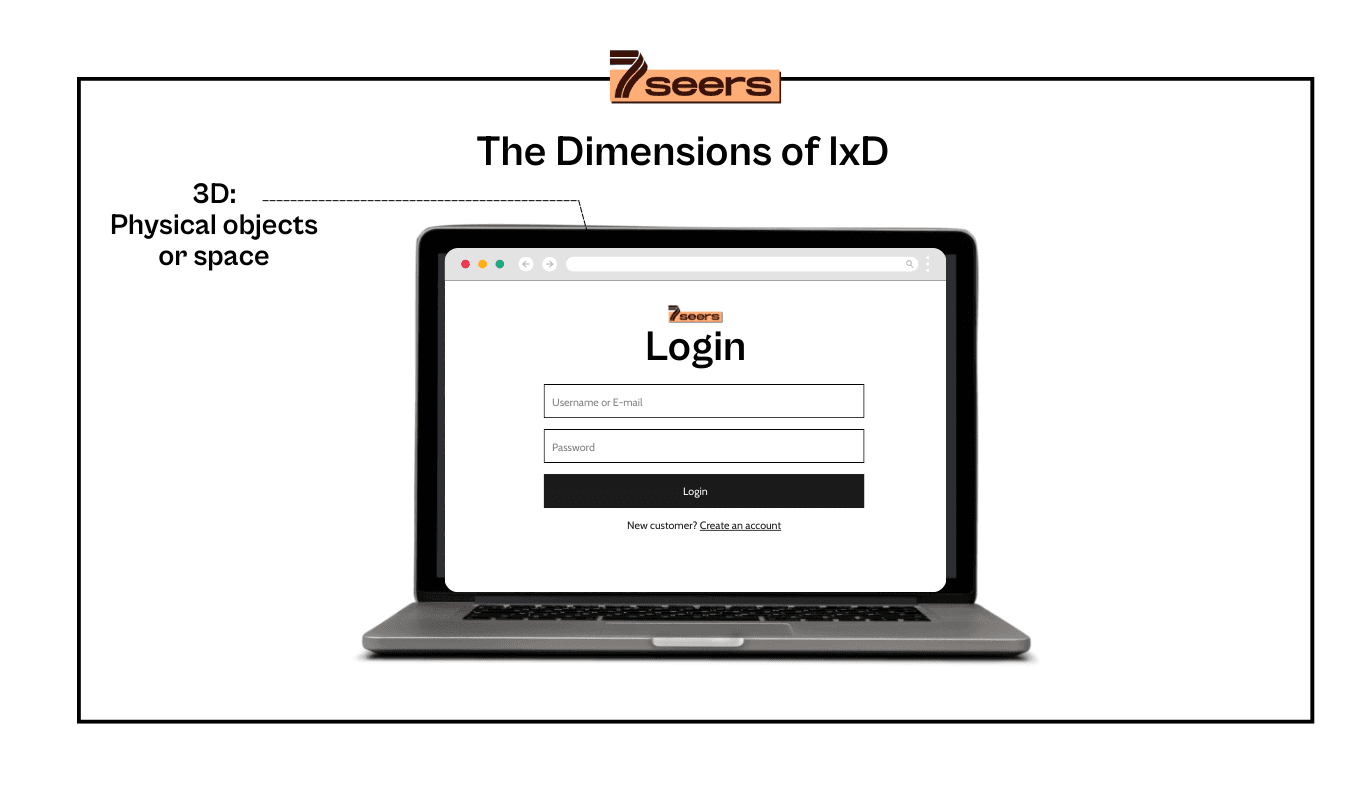
In what ways do users physically engage with the product? Is it through a laptop using a mouse or touchpad, or a smartphone with the user's fingers? Also, what physical environment surrounds the user during this interaction? Whether they are standing on a crowded train using the app on a smartphone, or sitting at a desk in the office browsing the website, all of these factors influence the interaction between the user and the product.
Users can physically engage with a product in various ways depending on the device they are using. For example, they may use a laptop with a mouse or touchpad, a smartphone with their fingers, or even a tablet with a stylus. The physical environment surrounding the user also plays a significant role in how they interact with the product.
For example, a user standing on a crowded train using a smartphone may have limited space and time to interact with the product, which may require the design to be more intuitive and user-friendly. On the other hand, a user sitting at a desk in the office browsing a website may have more focus and time to explore the product in more detail.
Additionally, factors such as lighting, noise level, and distractions in the physical environment can also impact the user's interaction with the product. Designers need to consider all these factors when designing the user interface and experience to ensure that it is optimized for the user's specific environment and device.
4D: Time - Animation
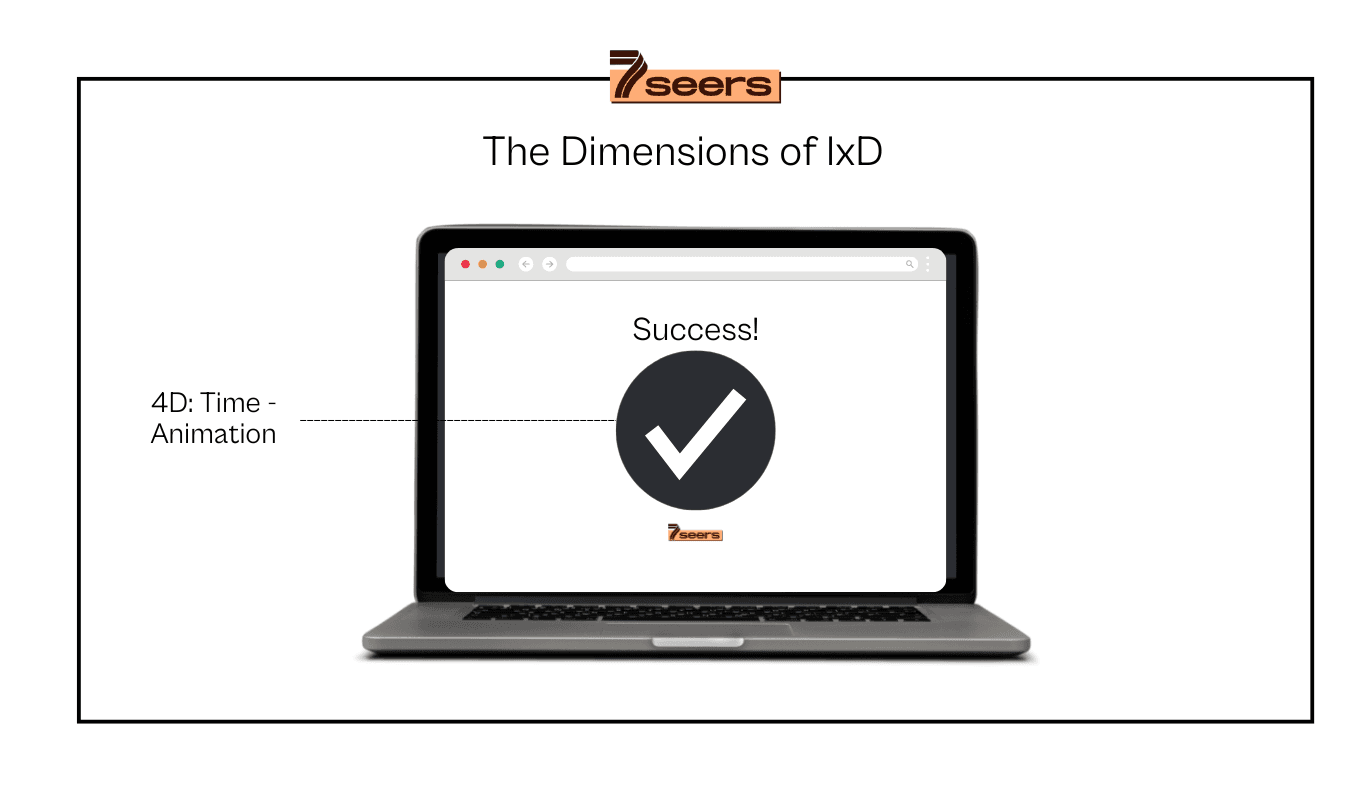
Although the concept may seem abstract, it primarily pertains to media that is dynamic and evolves over time, such as animations, videos, and sound. Movement and sound are integral in providing users with visual and auditory cues during their interactions.
Another important aspect is the user's engagement with the product over time: are users able to monitor their progress and pick up where they left off at a later time?
5D: Behaviour
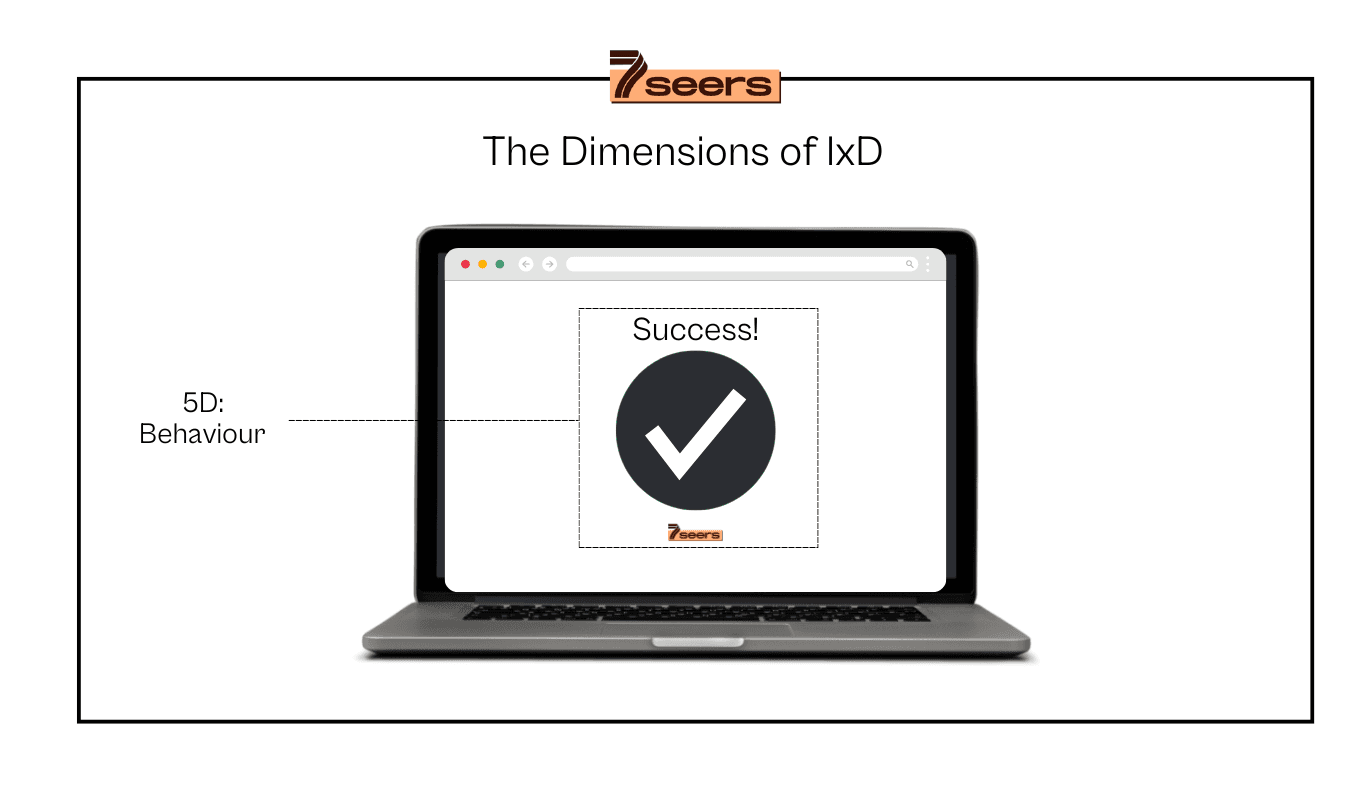
This encompasses the functionality of a product: how users engage with the website and navigate through it. How users utilize the features of the product. Essentially, it is how the aforementioned aspects shape the user experience of a product. It also involves the responses, such as emotional reactions or feedback, from both users and the product itself. User experience (UX) design is focused on creating products that are intuitive, easy to use, and enjoyable for users. This involves understanding the needs and preferences of users, and designing products that meet those needs effectively.
For a website, UX design involves creating a seamless and efficient navigation system that allows users to easily find what they are looking for. This includes organizing content in a logical and intuitive way, providing clear calls to action, and designing user interfaces that are visually appealing and easy to interact with.
Features of the product should be designed in a way that encourages users to engage with them and provides value to the user. This may involve conducting user research to understand what features are most important to users, and prioritizing those features in the design process.
User feedback is also an important aspect of UX design, as it helps designers understand how users are interacting with the product and what can be improved. This may involve conducting usability testing, gathering feedback from user surveys, and monitoring analytics to track how users are interacting with the product.
Overall, a successful UX design should create a positive and enjoyable experience for users, encourage them to engage with the product, and ultimately drive user satisfaction and loyalty.
Here is the 5 dimensions of IxD in play -

Roles and Responsibilities of an Interaction Designer
Interaction design is the creation of engaging interfaces with well thought out behaviors. Interaction designers consider user goals and design strategies that help achieve those goals. They don’t just focus on the visual aspect of a website or application design, but also on the specific interaction that a user will have with the product. Interaction designers also talk about interaction design in terms of ux and ui design, as they work closely with both to create a seamless user experience. Interaction design involves goal-oriented design, where the designer must understand the objectives of the user and create an interface that allows them to reach those objectives efficiently.
The responsibilities include-
Research: Interaction designers are responsible for conducting user research to understand the needs, behaviors, and preferences of users. This includes gathering data through surveys, interviews, and usability testing to inform the design process.
Design: Interaction designers create wireframes, prototypes, and user flows to visualize the user experience and interactions within digital products or services. They focus on creating intuitive, user-friendly designs that meet the needs of the target audience.
Collaboration: Interaction designers work closely with other team members, including product managers, developers, and user researchers, to align on project goals and priorities. Effective communication and collaboration are essential for successful design outcomesUser testing: Interaction designers conduct usability testing to evaluate the effectiveness of design solutions and gather feedback from users. This helps identify areas for improvement and ensures that the final design meets user needs and expectations.
Iteration: Interaction designers iterate on designs based on user feedback and testing results to continuously improve the user experience.
This involves refining and tweaking designs to address usability issues and enhance the overall user experience.
Accessibility: Interaction designers ensure that digital products are accessible to users with disabilities by following best practices and design standards for accessibility. This includes considering factors such as color contrast, keyboard navigation, and screen reader compatibility.Prototyping: Interaction designers use prototyping tools to create interactive mockups of designs to demonstrate functionality and user interactions. Prototypes help stakeholders and team members visualize and test the design before development.
Documentation: Interaction designers document design decisions, rationales, and guidelines to ensure consistency and maintain design assets for future reference. This includes creating design specifications, style guides, and design patterns for the project.
User advocacy: Interaction designers advocate for the needs and preferences of users throughout the design process. They prioritize user-centered design principles and advocate for design decisions that prioritize user experience and usability.Continuous learning: Interaction designers stay updated on industry trends, best practices, and emerging technologies to enhance their skills and capabilities. They attend workshops, conferences, and training sessions to expand their knowledge and stay current in the field.
Interaction design has emerged as a crucial component of web design, as users now expect intuitive and user-friendly interfaces. Interaction design is often guided by golden rules of interface design that help create a positive user experience. A interaction designer might work on application design where they focus on the flow of interactions and how users will navigate through the interface.
Skills Required for Interaction Design
Interaction design is a process that focuses on what is interaction between people and technology. Interaction designers don’t just focus on the visual aspects of a product, they also consider the ux booth and overall user experience design. Interaction design also involves goal-directed design and relevant to interaction design design elements. Every interaction designer can help create a seamless design challenge for users, whether it's through mouse interaction or other forms of interaction.
The skills required for interaction design are-
Usability testing: Interaction designers need to be able to conduct usability testing to determine how users interact with a product, and make necessary adjustments to improve the user experience.
User research: Interaction designers should have a strong understanding of user research methods, such as interviews, surveys, and observation, in order to gather insights into user needs and preferences.
User interface design: Interaction designers must have a good grasp of user interface design principles, such as layout, typography, color theory, and visual hierarchy, to create visually appealing and user-friendly interfaces.
Prototyping: Interaction designers should be proficient in creating high-fidelity prototypes using tools like Sketch, Adobe XD, or Figma, to visualize and test interactive designs.
Information architecture: Interaction designers need to be able to create effective information structures for websites and applications, organizing content in a way that makes it easy for users to find what they need.
Collaborative design: Interaction designers often work closely with other team members, such as user researchers, product managers, and developers, so strong collaboration and communication skills are essential.
Problem-solving: Interaction designers should be able to identify and solve complex design problems, using creative and analytical thinking to come up with innovative solutions that meet user needs.
Accessibility: Interaction designers should have a solid understanding of accessibility standards and guidelines, ensuring that designs are inclusive and usable for all users, including those with disabilities.
Interaction design principles: Interaction designers should have a good understanding of interaction design principles, such as affordances, feedback, and error prevention, to create intuitive and engaging user interfaces.
Problems Faced by Interaction Designers
Interaction design is a crucial part of the design field, focusing on how users interact with a product or system. Interaction designers face a variety of challenges in their work, including the need to constantly stay current with evolving technology and user preferences. In addition, interaction design uses a multidisciplinary approach, requiring designers to have knowledge in areas such as psychology, human-computer interaction, and visual design.
This can make it difficult for interaction designers to keep up with the fast-paced nature of the industry. Furthermore, interaction design often overlaps with the work of UI designers, leading to potential conflicts and misunderstandings in the design process. Despite these challenges, interaction designers play a critical role in creating products that meet the needs and expectations of users.
Tools Used in Interaction Design
One of the most commonly used tools in interaction design work is prototyping software, which allows designers to create interactive mockups of their designs. User testing tools are also essential in interaction design, as they provide valuable feedback on how users interact with the product. Design software, such as Adobe XD, Figma or Sketch, is used to create the visual elements of an interface. Additionally, tools for creating animations and microinteractions play a key role in enhancing the user experience.
Understanding User Experience (UX) Design
Interaction design is a crucial aspect of UX design, focusing on creating meaningful connections between users and products. At the core of this discipline is interaction itself - what is interaction and how can it be optimized to enhance the overall user experience. Interaction design considers the need an interaction that is intuitive, seamless, and engaging for users. This means looking at not only the visual aspects of a product, but also the flow, functionality, and ease of use. One key goal of interaction design is to predict and fulfill user needs before they even realize they have them. This is where interaction design’s impact on the overall success of a product or service becomes apparent.
Interaction design focuses on the part of interaction that occurs between a user and a product, whether that be clicking a button, swiping a screen, or engaging with a voice command. This discipline understands that every interaction a user has with a product shapes their overall perception of it, and therefore, attention to detail in design comes into play. By prioritizing the user experience at every touchpoint, interaction design ultimately aims to create products that are not only functional, but enjoyable to use.
Differences Between Interaction Design and UX Design
Interaction design focuses on creating engaging interfaces that allow users to interact with a product seamlessly. It involves designing the overall flow of how users navigate through a website or application, including the layout of buttons, menus, and other interactive elements. What is interaction revolves around the user's experience with the product and how they engage with it at various touchpoints. On the other hand, UX design encompasses a broader scope, including user research, usability testing, and overall user satisfaction with the entire product experience.
Let's dive in deeper
Focus: Interaction design focuses on designing the interaction between users and digital products, while UX design focuses on the overall experience that a user has while using a product or service.
Scope: Interaction design deals with the specific elements and features of a digital product, such as buttons, menus, and navigation, while UX design encompasses the entire user journey, including emotions, perceptions, and satisfaction.
Artifacts: Interaction design typically produces wireframes, prototypes, and mockups to visualize and test the interaction flow, while UX design may involve creating user personas, user stories, and experience maps to understand user needs and preferences.
Skills: Interaction design requires a strong understanding of user interfaces, usability principles, and design patterns, while UX design involves a more holistic approach that includes research, psychology, and empathy for users.
Goal: The goal of interaction design is to create intuitive and efficient interactions that guide users through a digital product, while the goal of UX design is to create enjoyable and meaningful experiences that meet user needs and goals.
Importance of Usability in Interaction Design
What is interaction
Interaction refers to the communication and exchange of information between a user and a system. It encompasses the various ways in which a user interacts with a product or service, such as clicking buttons, scrolling through content, or filling out forms. In the context of design, interaction plays a crucial role in shaping the user experience and ultimately determining the success of a product.
Importance of Usability in interaction design
Usability is a key factor in interaction design because it directly impacts how easily and efficiently users can interact with a product. A well-designed user interface should be intuitive, user-friendly, and accessible, allowing users to navigate the system with minimal effort. By prioritizing usability in interaction design, designers can enhance the overall user experience and increase user satisfaction and engagement.
Creating a positive user experience, when interaction design focuses on usability, it helps create a positive user experience, which in turn can lead to increased user retention and loyalty. By understanding the needs and preferences of users, designers can tailor their interaction design to meet those requirements, resulting in a more enjoyable and efficient user experience.
User Research Methods in Interaction Design
There are various methods that designers can use to gather valuable insights, such as surveys, interviews, usability testing, and observations. By utilizing these user research methods, designers can identify pain points, challenges, and opportunities for improvement within the user experience.
Surveys are a common method used to collect quantitative data and feedback from a large group of users. Interviews allow designers to have more in-depth conversations with users to uncover valuable insights and perspectives. Usability testing involves observing users as they interact with a prototype or product to identify any usability issues or areas for improvement. Observations involve watching users in their natural environment to gain a better understanding of their behaviors and preferences.
Interaction Design is a Part of User Experience Design
Interaction design is a crucial part of user experience design, focusing on how users interact with a product or service. The goal of interaction design is to create meaningful and engaging experiences for users as they navigate through a website, mobile app, or any other digital interface. In order to achieve this, designers must consider what is interaction and how users will interact with the product. This includes everything from the layout and placement of buttons to the way information is presented and the overall flow of the user journey.
By carefully crafting the interaction design of a product, designers can help users effortlessly accomplish their goals and tasks. This can lead to increased user satisfaction, improved usability, and ultimately, a better overall user experience. Interaction design is not just about making things look pretty; it is about creating intuitive and efficient interfaces that make it easy for users to achieve their desired outcomes. In essence, interaction design is a fundamental aspect of user experience design, playing a key role in shaping the way users engage with digital products and services.
Incorporating User Feedback in Design Process
By taking user feedback into consideration, designers can gain valuable insights into how users are interacting with the product. This feedback can help identify pain points, usability issues, and areas for improvement. By iterating on the design based on user feedback, designers can create a more intuitive and user-friendly product.
Furthermore, incorporating user feedback can also help designers validate design decisions and ensure that the final product aligns with user expectations. This iterative process allows for continuous improvement and refinement of the design, ultimately leading to a better user experience.
Design Thinking in Interaction Design
Design Thinking in Interaction Design is a multi-disciplinary approach that focuses on creating products and services that are user-centered. It involves identifying the needs and behaviors of users and then designing solutions that meet those needs in a meaningful way. Interaction design is concerned with how users interact with a product or service, whether it's a website, mobile app, or physical product. It focuses on the overall experience and how users navigate through the interface. By incorporating design thinking into interaction design, designers are able to not only create products that are visually appealing but also intuitive and user-friendly. This approach involves empathy, creativity, and experimentation to truly understand the user's perspective and design solutions that address their needs and enhance their overall experience.
Applying Design Thinking to Create Better User Experiences
Design thinking is a problem-solving approach that puts the user at the center of the design process. When it comes to creating better user experiences, applying interaction design is crucial. Interaction design focuses on how users interact with a product or service, emphasizing the importance of understanding what is interaction and how to optimize it. By using design tools such as wireframes, prototypes, and user testing, designers can create intuitive and seamless interactions that enhance the overall user experience. One key interaction design tool is the creation of user personas, which help designers empathize with and understand the needs and behaviors of their target users. By incorporating these tools and principles into the design process, designers can create products and services that truly resonate with their users, leading to more satisfying and successful experiences.
Implementing Goal-Driven Design in Interaction Design
Implementing Goal-Driven Design in Interaction Design involves focusing on the specific objectives and goals that users are trying to achieve through their interactions with a product or service. By understanding what is interaction and designing with the user's goals in mind, designers can create more effective and impactful experiences. In interaction design, it is crucial to consider how users will engage with a system and what their intentions are when using it. By prioritizing the user's goals, designers can ensure that the design of the interface and overall user experience aligns with what users are seeking to accomplish. This approach can lead to more intuitive and user-friendly interactions, ultimately resulting in greater satisfaction and success for users.
Prototyping in Interaction Design Pro
Prototyping is an essential stage in the interaction design process, allowing designers to visualize and test their ideas before final implementation. It helps in identifying potential issues and refining the user experience. Through prototyping, designers can gather valuable feedback and make informed decisions on design changes. When it comes to interaction design, prototyping plays a crucial role in simulating how users will engage with a product or service, and how they will navigate through different interfaces. It helps in understanding what is interaction and how users will interact with the design elements. Prototypes can range from low-fidelity sketches to high-fidelity interactive simulations, depending on the project requirements. By creating prototypes, designers can iterate quickly and efficiently until they arrive at a solution that meets the users' needs and expectations.
What You Should Read Next
Looking for your next read? Here are our pics -
1) The essential UI/UX Design Glossary

Claim a free discovery Call

Author
Harsh Upadhyay
He likes crafting designs and experiences that solves user problems.
Read More
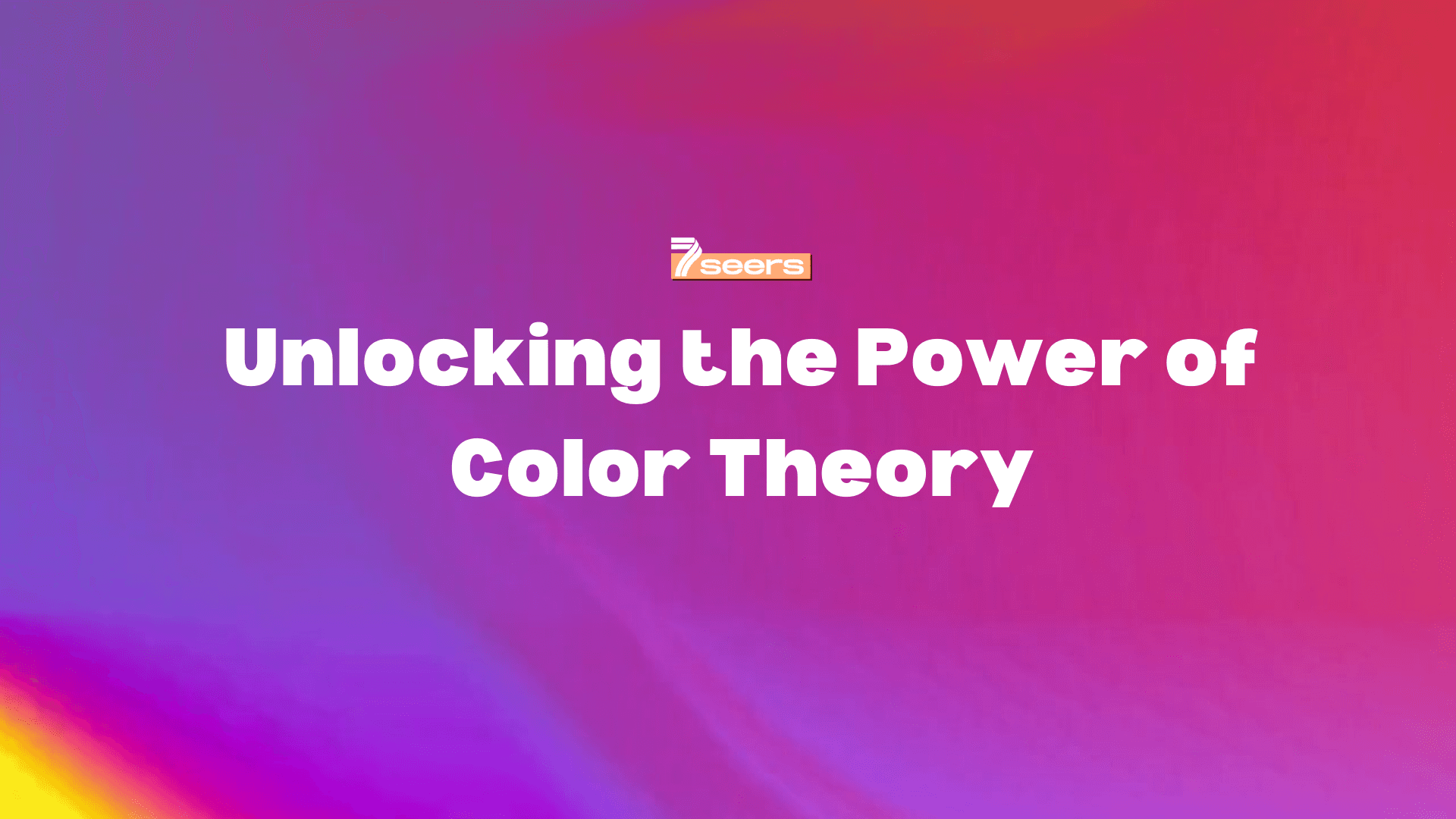
May 16, 2024
Master the Power of Color Theory: A Designer's Guide
Master the power of color theory with our designer's guide to creating the best color palettes using the color wheel. Learn how color schemes and combinations work!
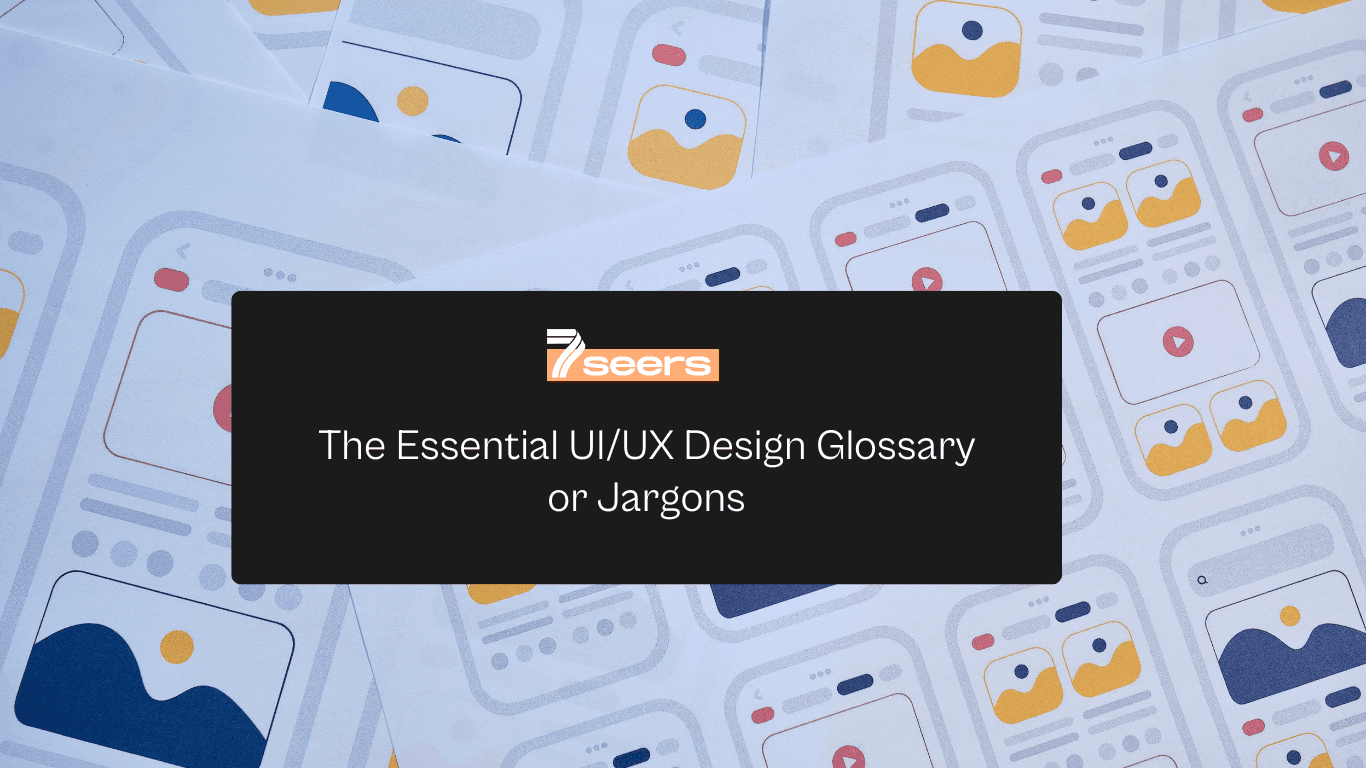
April 9, 2024
The Essential UI/UX Design Glossary or Jargons
Looking to improve your UI/UX design skills? Check out this glossary or jargons of 70+ essential UI / UX terms every designer should know for success in the field.
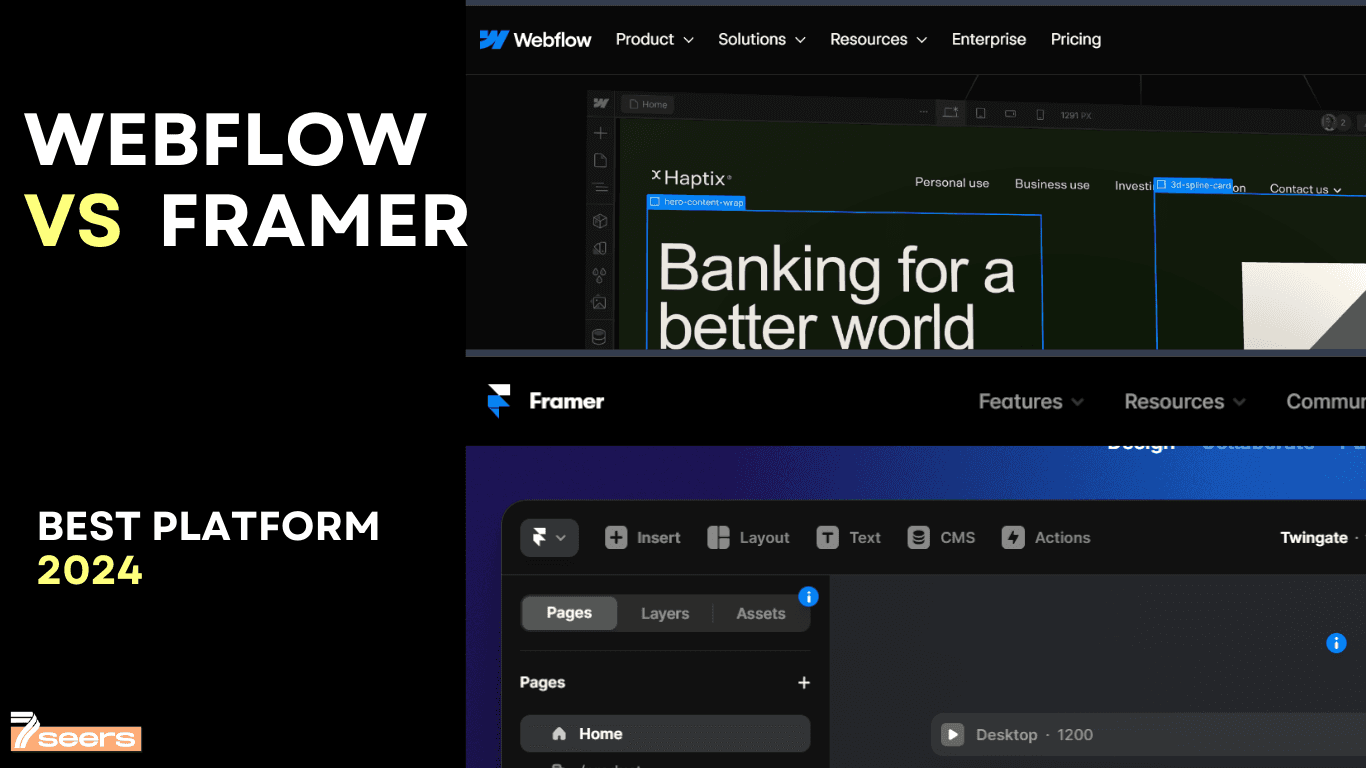
April 8, 2022
Webflow vs. Framer: Choosing the Best Platform in 2024
Learn how Framer and Webflow stack up in this comprehensive comparison for 2024. Choose the best no-code platform for your project. Lets just dive in